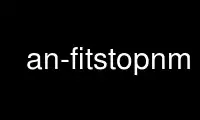
This is the command an-fitstopnm that can be run in the OnWorks free hosting provider using one of our multiple free online workstations such as Ubuntu Online, Fedora Online, Windows online emulator or MAC OS online emulator
PROGRAM:
NAME
an-fitstopnm - Convert FITS images into ugly PNM images.
SYNOPSIS
an-fitstopnm -i input-file
OPTIONS
-o file
Output file (default stdout)
-e ext FITS extension number (default 0)
-p plane
Image plane number (default 0)
-m margin
Number of pixels to avoid at the image edges (default 0)
-O Do ordinal transform (default: map 25-95 percentile)
-L percentile
Set percentile that becomes black (default 25)
-H percentile
Set percentile that becomes white (default 95)
-I Invert black-on-white image
-X max Set the input value that will become white
-N min Set the input value that will become black
-x Set max to the observed maximum value
-n Set min to the observed minimum value
-r Same as -x -n: set min and max to observed data range.
-s Write 16-bit output
-v Verbose
-M Compute & print median value
Use an-fitstopnm online using onworks.net services
