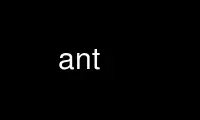
This is the command ant that can be run in the OnWorks free hosting provider using one of our multiple free online workstations such as Ubuntu Online, Fedora Online, Windows online emulator or MAC OS online emulator
PROGRAM:
NAME
ant - a Java based make tool.
SYNOPSIS
ant [OPTIONS] [TARGET [TARGET2 [TARGET3] ...]]
DESCRIPTION
Like make ant is a tool by which projects can be build. But unlike it, ant is based on
Java which means it will run on every platform for which a Java Virtual Machine is
available. This makes it a great tool for building Java software.
By default it takes information from build.xml which describes the targets.
-help, -h
print help on the command line options
-projecthelp, -p
print project help information
-version
print the version information
-diagnostics
print information that might be helpful to diagnose or report problems
-quiet, -q
be extra quiet
-silent, -S
print nothing but task outputs and build failures
-verbose, -v
be extra verbose
-debug, -d
print debugging information
-emacs, -e
produce logging information without adornments
-lib <path>
specifies a path to search for jars and classes
-logfile <file>
use the given file to output log to
-logger <classname>
use the given class to perform logging
-listener <classname>
add an instance of the given class as a project listener
-noinput
do not allow interactive input
-buildfile, -file, -f <file>
use the given buildfile instead of the default build.xml file. This is the ant
equivalent of Makefile
-D<property>=<value>
use value for the given property
-keep-going, -k
execute all targets that do not depend on failed target(s)
-propertyfile <name>
load all properties from file with -D properties taking precedence
-inputhandler <class>
the class which will handle input requests
-find, -s <file>
search for buildfile towards the root of the filesystem and use it
-nice <number>
A niceness value for the main thread: 1 (lowest) to 10 (highest); 5 is the default
-nouserlib
Run ant without using the jar files from ${user.home}/.ant/lib
-noclasspath
Run ant without using CLASSPATH
-autoproxy
Java 5 or later : use the OS proxy settings
-main <class>
Override Ant's normal entry point
Use ant online using onworks.net services
