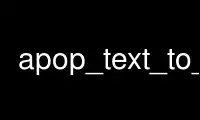
This is the command apop_text_to_db that can be run in the OnWorks free hosting provider using one of our multiple free online workstations such as Ubuntu Online, Fedora Online, Windows online emulator or MAC OS online emulator
PROGRAM:
NAME
apop_text_to_db - command line utility to convert a text file into a database table
SYNOPSIS
apop_text_to_db [-d delimiters] text_file table_name dbname
DESCRIPTION
If the input text file name is a single dash, -, then read from STDIN. Input must be
plain ASCII or UTF-8.
-d the single-character delimiters to use, e.g., -d " ," or -d "\t" (which you will
almost certainly have to write as -d "\\t") (default: "|,\t", meaning that any of a
pipe, comma, or tab will delimit separate entries)
-nc data does not include column names
-n regex
case-insensitive regular expression indicating Null values (default: NaN)
-m use a MySQL database (default: SQLite)
-f fixed width field ends: -f"3,8,12,17" (first char is one, not zero)
-u mysql username
-p mysql password
-r data includes row names
-v verbosity
-N a comma-separated list of column names: -N"apple,banana,carrot,durian"
-en if table exists, do nothing and exit
-ed if table exists, retain the table, delete all data, refill with the new data (i.e.,
call 'delete * from your_table')
-eo if table exists, overwrite the table from scratch (deleting the previous table
entirely)
-ea if table exists, append new data to the existing table
-h display this help and exit
Use apop_text_to_db online using onworks.net services
