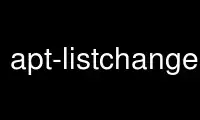
This is the command apt-listchanges that can be run in the OnWorks free hosting provider using one of our multiple free online workstations such as Ubuntu Online, Fedora Online, Windows online emulator or MAC OS online emulator
PROGRAM:
NAME
apt-listchanges — Show new changelog entries from Debian package archives
SYNOPSIS
apt-listchanges [options ... ] {--apt | package.deb ... }
DESCRIPTION
apt-listchanges is a tool to show what has been changed in a new version of a Debian
package, as compared to the version currently installed on the system.
It does this by extracting the relevant entries from both the NEWS.Debian and
changelog[.Debian] files, usually found in /usr/share/doc/package, from Debian package
archives.
Given a set of filenames as arguments (or read from apt when using --apt), apt-listchanges
will scan the files (assumed to be Debian package archives) for the relevant changelog
entries, and display them all in a summary, sorted by urgency.
OPTIONS
--apt
Read filenames from a specially-formatted pipeline (as provided by apt), rather
than from command line arguments, and honor certain apt-specific options in the
config file. This pipeline must be in "version 2" format, specified in the apt
configuration.
-v, --verbose
Display additional (usually unwanted) information. For instance, print a
message when a package of the same or older version is to be installed, or when
a package is to be newly installed.
-f, --frontend
Select which frontend to use to display information to the user. Current
frontends include:
pager Uses your favorite pager to display output. By default, the PAGER
environment variable will be used. The "pager" option may be
specified in the configuration file to select a specific pager for use
with apt-listchanges.
browser Displays an HTML-formatted changelog using a web browser, with
hyperlinks for bugs and email addresses. By default, the BROWSER
environment variable will be used. The "browser" option may be
specified in the configuration file to select a specific browser for
use with apt-listchanges.
xterm-pager
Uses your favorite pager to display output, but does so in an xterm
(using the x-terminal-emulator alternative) in the background. This
allows you to go on with the upgrade if you like, and continue to
browse the changelogs. You can override the terminal emulator to be
used with the "xterm" configuration option.
xterm-browser
The logical combination of xterm-pager and browser. Only appropriate
for text-mode browsers.
text Dumps output to stdout, with no pauses.
mail Sends mail to the address specified with --email-address, and does not
display changelogs.
gtk Spawns a gtk window to display the changelogs. Needs python-glade2,
python-gtk2 to be installed.
none Does nothing. Can be used to prevent apt-listchanges from running
when configured to run automatically from apt.
--email-address=address
In addition to displaying it, mail a copy of the changelog data to the specified
address. To only mail changelog entries, use this option with the special
frontend 'mail'.
-c, --confirm
Once changelogs have been displayed, ask the user whether or not to proceed. If
the user chooses not to proceed, a nonzero exit status will be returned, and apt
will abort.
-a, --all Rather than trying to display changelog entries that are newer than the
currently installed version of the package, simply display all changelog entries
for all packages. This is useful for viewing the entire changelog of a .deb
before extracting it.
--save_seen=file
This option will cause apt-listchanges to keep track of the last version of a
package for which changelogs have been displayed, to avoid redisplaying the same
changelogs in a future invocation. The database is stored in the named file.
Specify 'none' to disable this feature.
--since=version
This option will cause apt-listchanges to show the entries later than the
specified version. With this option, the only other argument you can pass is the
path to a .deb file.
--which={news|changelogs|both}
This option selects whether news (from NEWS.Debian et al.), changelogs (from
changelog.Debian et al.) or both should be displayed. The default is to display
only news.
--help Displays syntax information.
-h, --headers
These options will cause apt-listchanges to insert a header before each
package's changelog showing the name of the package, and the names of the binary
packages which are being upgraded (if there is more than one, or it differs from
the source package name).
--debug Display some debugging information
--profile=name
Select an option profile. name corresponds to a section in
/etc/apt/listchanges.conf. The default when invoked from apt is "apt", and
"cmdline" otherwise.
--reverse Show the changelog entries in reverse order.
ENVIRONMENT
APT_LISTCHANGES_FRONTEND
Frontend to use
BROWSER Used by the browser frontend, should be set to a command expecting a file: URL
for an HTML file to display.
Use apt-listchanges online using onworks.net services
