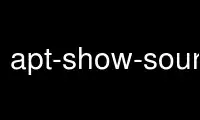
This is the command apt-show-sourcep that can be run in the OnWorks free hosting provider using one of our multiple free online workstations such as Ubuntu Online, Fedora Online, Windows online emulator or MAC OS online emulator
PROGRAM:
NAME
apt-show-source - Lists source-packages.
DESCRIPTION
This program parses the APT lists for source packages and the dpkg status file and then
lists every package with a higher version number than the one installed.
It may prove very useful if the "deb" entries in your APT sources.list point to stable and
the "deb-src" entries point to unstable. With this program you are easily able to find out
if there is a newer version of eg. Program XXXX in unstable.
COMMAND LINE PARAMETERS
Optional command line parameters are the DPKG Status file to use, the path to APT's list
files and a package name. There are also options to display: all source-packages, verbose
messages, version-only and command-line help.
OPTIONS
-stf FILE, --status-file=FILE
Reads installed packages from FILE instead of /var/lib/dpkg/status.
-ld DIRECTORY, --list-dir=DIRECTORY
DIRECTORY specifies the path to APT's list files, defaults to /var/lib/apt/lists/.
-p PACKAGE, --package=PACKAGE
Prints out the installed-package/source-package version Information for PACKAGE.
--version-only
Prints version only if used together with --package.
-a, --all
Prints out all available source-packages with version.
-v, --verbose
Prints out verbose messages.
-h, --help
Prints out command-line help.
Use apt-show-sourcep online using onworks.net services
