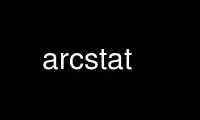
This is the command arcstat that can be run in the OnWorks free hosting provider using one of our multiple free online workstations such as Ubuntu Online, Fedora Online, Windows online emulator or MAC OS online emulator
PROGRAM:
NAME
arcstat - ARC Status
DESCRIPTION
The arcstat command is used for obtaining the status of jobs that have been submitted to
grid enabled resources.
SYNOPSIS
arcstat [options] [job ...]
OPTIONS
-a, --all
all jobs
-j, --joblist=filename
the file storing information about active jobs (default ~/.arc/jobs.xml)
-i, --jobids-from-file=filename
a file containing a list of jobIDs
-c, --cluster=name
select one or more computing elements: name can be an alias for a single CE, a
group of CEs or a URL
-r, --rejectmanagement=URL
skip jobs which are on a computing element with a given URL
-s, --status=statusstr
only select jobs whose status is statusstr
-l, --long
long format (more information)
-S, --sort
sort jobs according to jobid, submissiontime or jobname
-R, --rsort
reverse sorting of jobs according to jobid, submissiontime or jobname
-u, --show-unavailable
show jobs where status information is unavailable
-p, --print-jobids
instead of the status only the IDs of the selected jobs will be printed
-P, --listplugins
list the available plugins
-t, --timeout=seconds
timeout in seconds (default 20)
-z, --conffile=filename
configuration file (default ~/.arc/client.conf)
-d, --debug=debuglevel
FATAL, ERROR, WARNING, INFO, VERBOSE or DEBUG
-v, --version
print version information
-?, --help
print help
ARGUMENTS
job ...
list of jobids and/or jobnames
EXTENDED DESCRIPTION
The arcstat command gives the status of a job submitted to a ARC enabled resource. The job
can be referred to either by the jobid that was returned by arcsub(1) at submission time
or by its jobname if the job description that was submitted contained a jobname attribute.
More than one jobid and/or jobname can be given. If several jobs were submitted with the
same jobname the status of all those jobs are shown. If the --joblist option is used the
list of jobs is read from a file with the specified filename. By specifying the --all
option, the status of all active jobs will be shown.
By default arcstat presents job states as defined internally followed by middleware
specific representation of job state in brackets. The following internal job states are
defined:
Accepted - job accepted on cluster but not being processed yet
Preparing - job is in phase of preparing for submission to batch system
Submitting - communication with batch system in ongoing
Hold - job's processing is suspended dueto internal reason or user request
Queuing - job is passed to batch system but not being executed yet
Running - job being execcuted in batch system
Finishing - job in phase of post-execution procedures being run
Finished - job successfully completed all processing phases
Killed - job processing was interrupted by user request
Failed - job processing was interrupted due to detected failure
Deleted - job was removed from cluster (usually because it stayed there too long)
Other - middleware specific job state could not be adequately mappped to internal state
Those are also states which are used by arccat(1), arcclean(1), arcget(1), arckill(1),
arcrenew(1), arcresub(1), arcresume(1) to perform job filtering.
If the --long option is given more detailed information is shown.
Jobs can be sorted according to the jobid, submissiontime or jobname, either in normal or
reverse order. By using the --sort or --rsort option followed by the desired ordering
('jobid', 'submissiontime' or 'jobname'), jobs will be sorted in normal or reverse order.
Note that the options --sort and --rsort cannot be used at the same time.
The --cluster option can be used to select or reject jobs at specific clusters. See
arcsub(1) for a discussion of the format of arguments to this option. The --status option
can be used to select jobs in a specific state. These options can be repeated several
times.
The arcstat command locates the available clusters by querying information index servers.
Which servers to query can be specified by giving the --index option to the command. See
arcsub(1) for a discussion of the format of arguments to this option.
Also in this case the --long option can be used to obtain more detailed information.
Previously the arcstat command was also used to query information of clusters and/or index
servers. This functionality have been moved to the new command arcinfo
Use arcstat online using onworks.net services