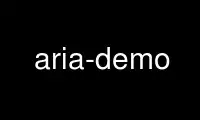
This is the command aria-demo that can be run in the OnWorks free hosting provider using one of our multiple free online workstations such as Ubuntu Online, Fedora Online, Windows online emulator or MAC OS online emulator
PROGRAM:
NAME
aria-demo - demonstration program for the Aria library
SYNOPSIS
aria-demo [-remoteHost|-rh remoteHostNameOrIP ] [-robotPort|-rp robotSerialPort ] ...
DESCRIPTION
This manual page documents briefly the aria-demo program.
aria-demo uses "Modes" defined in ARIA to provide keyboard control of many different robot
features. Use this utility to experiment and test the robot's hardware.
OPTIONS
aria-demo accepts all command line options recognized by ARIA library. A summary of
options is included below.
ArRobotConnector options
-rh, -remoteHost <remoteHostNameOrIP>
Specify the hostname or the IP address of the robot to connect to.
-rp. -robotPort <robotSerialPort>
Specify the serial port on which the robots microcontroller is connected.
-rb, -robotBaud <baud>
Set the baud rate for the serial connection.
-rrtp, -remoteRobotTcpPort <remoteRobotTcpPort>
Set the TCP port of the remote robot.
-ris, -remoteIsSim
Indicate that the remote robot is simulated.
-rins, -remoteIsNotSim
-rlpr, -robotLogPacketsReceived
-rlps, -robotLogPacketsSent
-rlmr, -robotLogMovementReceived
-rlms, -robotLogMovementSent
-rlvr, -robotLogVelocitiesReceived
-rla, -robotLogActions
ArLaserConnector options
The following options work accross different laser sensors that may be installed on the
robot. Read the documentation (provided in the libaria-dev-doc package) for details.
-lp, -laserPort <laserPort>
-lpt, -laserPortType <serial|tcp|serial422>
-rltp, -remoteLaserTcpPort <remoteLaserTcpPort>
-lf, -laserFlipped <true|false>
-lmr, -laserMaxRange <maxRange>
-lair, -laserAdditionalIgnoreReadings <readings>
Use aria-demo online using onworks.net services
