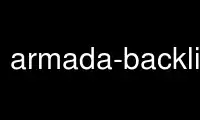
This is the command armada-backlight that can be run in the OnWorks free hosting provider using one of our multiple free online workstations such as Ubuntu Online, Fedora Online, Windows online emulator or MAC OS online emulator
PROGRAM:
NAME
armada-backlight - Adjust Compaq Armada backlight
SYNOPSIS
armada-backlight [-h|--help] [[+-]value]
DESCRIPTION
Values:
None Prints the current brightness level to stdout.
+ Increases the brightness of the backlight.
- Decreases the brightness of the backlight.
value Sets the brightness of the backlight. Value must be between 0 and
8, inclusive.
The Armada Backlight Controller is a program for controlling the brightness of the LCD
backlight on Compaq Armada[1] laptops under Linux. It has been tested on an Armada M700
running. It is based on code by George Acher[2], which was written for the M300 and has
been used on the E500. This package should also work on those machines, although that has
not been tested by Nat Pryce, who put the modified package together.
The program is divided into two parts:
1. A command-line program that is installed with privileges that
allow it to control the backlight hardware (aka an "suid" program).
2. A GNOME panel applet that provides a convenient GUI to the
command-line program.
An alternative way of using the command-line program is to configure your X window manager
to run it in response to key sequences such as Alt-F10 to make the screen brighter and
Alt-Shift-F10 to make the screen dimmer (in Compaq Armada, the F10 key has a brightness
icon on it).
References:
1. http://www.compaq.com/products/notebooks/
2. http://www.acher.org/
GNOME Panel Applet
The Armada Backlight Controller applet is installed into the Utility category of the GNOME
Applets menu.
[menu.png]
When added to the panel, the applet presents a scrollbar that can be used to interactively
control the brightness of the backlight and also shows the current level numerically. The
icon identifies the applet in the panel and can be used to access the applet menu using
the right mouse button.
[applet.png]
OPTIONS
-h, --help
Print usage information to stderr.
ENVIRONMENT
None.
Use armada-backlight online using onworks.net services
