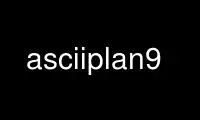
This is the command asciiplan9 that can be run in the OnWorks free hosting provider using one of our multiple free online workstations such as Ubuntu Online, Fedora Online, Windows online emulator or MAC OS online emulator
PROGRAM:
NAME
ascii, unicode - interpret ASCII, Unicode characters
SYNOPSIS
ascii [ -8 ] [ -oxdbn ] [ -nct ] [ text ]
unicode [ -nt ] hexmin-hexmax
unicode [ -t ] hex [ ... ]
unicode [ -n ] characters
look hex /lib/unicode
DESCRIPTION
Ascii prints the ASCII values corresponding to characters and vice versa; under the -8
option, the ISO Latin-1 extensions (codes 0200-0377) are included. The values are
interpreted in a settable numeric base; -o specifies octal, -d decimal, -x hexadecimal
(the default), and -bn base n.
With no arguments, ascii prints a table of the character set in the specified base.
Characters of text are converted to their ASCII values, one per line. If, however, the
first text argument is a valid number in the specified base, conversion goes the opposite
way. Control characters are printed as two- or three-character mnemonics. Other options
are:
-n Force numeric output.
-c Force character output.
-t Convert from numbers to running text; do not interpret control characters or insert
newlines.
Unicode is similar; it converts between UTF and character values from the Unicode Standard
(see utf(7)). If given a range of hexadecimal numbers, unicode prints a table of the
specified Unicode characters — their values and UTF representations. Otherwise it
translates from UTF to numeric value or vice versa, depending on the appearance of the
supplied text; the -n option forces numeric output to avoid ambiguity with numeric
characters. If converting to UTF , the characters are printed one per line unless the -t
flag is set, in which case the output is a single string containing only the specified
characters. Unlike ascii, unicode treats no characters specially.
The output of ascii and unicode may be unhelpful if the characters printed are not
available in the current font.
The file /lib/unicode contains a table of characters and descriptions, sorted in
hexadecimal order, suitable for look(1) on the lower case hex values of characters.
EXAMPLES
ascii -d
Print the ASCII table base 10.
unicode p
Print the hex value of `p'.
unicode 2200-22f1
Print a table of miscellaneous mathematical symbols.
look 039 /lib/unicode
See the start of the Greek alphabet's encoding in the Unicode Standard.
Use asciiplan9 online using onworks.net services
