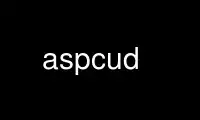
This is the command aspcud that can be run in the OnWorks free hosting provider using one of our multiple free online workstations such as Ubuntu Online, Fedora Online, Windows online emulator or MAC OS online emulator
PROGRAM:
NAME
aspcud - solve dependencies between packages
SYNOPSIS
aspcud [OPTION]... INPUT-FILE OUTPUT-FILE [CRITERION]
DESCRIPTION
aspcud solves package installation/removal/upgrade problems expressed in the CUDF format.
It is intended to be called by package installers, but may also be used independently.
If the tool is not able to find a solution, then it writes "FAIL" to the output file.
ARGUMENTS
The first two command line arguments are mandatory:
INPUT-FILE
is the pathname of a file containing the problem specification in CUDF format (both
the universe and the request)
OUTPUT-FILE
is the pathname of a file into which the solution will be written in CUDF output
format. If the file does not exist it will be created, if it does already exist it
will be overwritten without warning.
CRITERION
If no criteria is given, then the paranoid optimization criteria is chosen. To get
a list of supported criteria, see the -c option of cudf2lp(1).
OPTIONS
aspcud supports the following options:
-h, --help
print help text, and default configurations and paths
-v, --version
print version and license information
-c OPT append clasp option OPT (can be given multiple times); if at least one clasp option
is given, then default search options are not used
-e ENC append encoding ENC (can be given multiple times); if at least one encoding is
given, then the default encoding is not used
-p OPT append cudf2lp option OPT (can be given multiple times)
-s SOL path to solver (clasp)
-g GRD path to grounder (gringo)
-l PRE path to cudf preprocessor (cudf2lp)
-d print debug info and do not cleanup temporary files
ENVIRONMENT VARIABLES
aspcud uses temporary files. These are put into the folder indicated by the environment
variable TMPDIR or, if not set, by the POSIX constant P_tmpdir.
Use aspcud online using onworks.net services