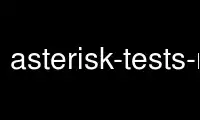
This is the command asterisk-tests-run that can be run in the OnWorks free hosting provider using one of our multiple free online workstations such as Ubuntu Online, Fedora Online, Windows online emulator or MAC OS online emulator
PROGRAM:
NAME
asterisk-tests-run - run tests for the asterisk-testsuite
SYNOPSIS
asterisk-tests-run [options]
The Asterisk test suite is a set of tests to check various versions of the Asterisk PBX
software. The command asterisk-tests-run runs all the tests, some of them (selectable by
tags), or just a single test.
The test suite will detect if the test can run on the system (if it has the required
software to run the test, if it has the required version of Asterisk and if Asterisk is
built with the required configuration) and if so, will run it.
This command is mostly a wrapper around runtests.py of the asterisk-testsuite. This man
page documents runtests.py itself except where explicitly mentioned.
OPTIONS
Test Selection
By default all the tests are selected.
-t, --test=test
Only run the selected test. The name of the test is the name of the subdirectory
including the leading "tests/".
-g, --tag=tag
Specify tag by which to select tests. If option is used more than once, all tests
matching any of the tags will be selected.
-l, --list
Don't run any test. Just list all of them. Note: the list is long.
-L, --list-tags
Don't run any test. Just list all the tags.
-h, --help
Show summary of options without emitting an error message.
Other Options
-v, --version=version-string
Provide an explicit version of Asterisk to be tested, in case it cannot be probed
successfully.
-n, --dry-run
Don't run. Just print the test should be run (or why tests would not be run).
-H --hide-skipped
Don't print tests that were not run.
-o --output-dir=directory
An internal option. Please don't use explicitly with asterisk-tests-run. Directs
runtests where to write its output file (asterisk-test-suite-report.xml). The
script directs it to /var/lib/asterisk-testsuite .
-c --extra-config=directory
Pass extra configuration settings from directory/config.yaml. Most settings are
not read from that file. Only test exclusions (in additions to tests getting
excluded in the the main config.yaml of the tests directory).
EXAMPLES
asterisk-tests-run
Just run all the tests.
asterisk-tests-run -g SIP -g AGI
Run both SIP and AGI tests.
asterisk-tests-run -t tests/agi/exit_status
Run one specific test.
asterisk-tests-run --list
List all the tests.
asterisk-tests-run --dry-run
An even more verbose list
asterisk-tests-run --extra-config /usr/share/asterisk/test
Takes extra settings from file /usr/share/asterisk/test/test-config.yaml
Use asterisk-tests-run online using onworks.net services
