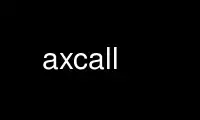
This is the command axcall that can be run in the OnWorks free hosting provider using one of our multiple free online workstations such as Ubuntu Online, Fedora Online, Windows online emulator or MAC OS online emulator
PROGRAM:
NAME
axcall - make an AX.25, NET/ROM or Rose connection.
SYNOPSIS
For AX.25
axcall [-b l|e] [-d] [-h] [-m s|e] [-p paclen] [-s mycall] [-r] [-t] [-T timeout] [-v] [-w
window] [-W] port callsign [[via] digipeaters.....]
For NET/ROM
axcall [-d] [-h] [-p paclen] [-r] [-t] [-v] port callsign
For Rose
axcall [-d] [-h] [-r] [-t] [-v] port callsign address [[via] digipeater]
DESCRIPTION
Axcall is the general purpose AX.25, NET/ROM and Rose connection program. As is normal in
AX.25 it runs entirely in line mode. All CR/LF translation is done transparently. The
program provides ASCII, YAPP, YAPP-C and 7+ file transfer facilities. Some of the options
are only valid in AX.25 mode, the program will quietly ignore them if given in NET/ROM
mode or in Rose mode.
This version of axcall incorporates many changes that include a much improved user
interface. The port name is mandatory and is the name of the port which the connection
will be made on. The port name may be either an AX.25, a NET/ROM port or a Rose port,
axcall will determine which automatically.
When using NET/ROM the use of digipeaters is meaningless and is not supported. However
when using Rose up to one digipeater may be specified, as well as the Rose address of the
distant node and the callsign of the remote station. The Rose address must be ten digits
long and it must exist in the Rose node tables. For Rose connects to work axparms must
have been used to set a callsign/uid mapping for the userid in use.
OPTIONS
-b l|e Sets the method of backoff to use with AX.25 connections. The default is taken
from the port specification, but can be overridden by this option. Valid values
are l for linear backoff, and e for exponential backoff.
-d Turn on socket level debugging.
-h Selects Slave mode.
-m s|e Sets the AX.25 mode to use. The default is taken from the port specification,
but can be overridden by this option. Valid values are s for normal (modulus 8)
AX.25 operation, or e for extended (modulus 128) AX.25 operation.
-p paclen Specify a specific maximum amount of data to be sent in each AX.25 packet.
-s mycall Connect using the specified source axcall (you may need to be root).
-R Disable all remote commands like autobin (#BIN#), 7plus downloads, //echo, etc.
This is useful for scripting where you just don't like the remote site to
trigger uncaught conditions here.
-S Be silent. Useful for using axcall in shellscripts (together with option -r) in
order to be really transparent.
-T timeout
Set idle timeout seconds after a connection will be closed automatically when
there's no data being transferred (in- and outbound). If timeout is set to 3600,
the connection will close after 1h inactivity. A value of 0.5 is 500ms.
-r Selects Raw mode.
-t Selects Talk mode.
-v Display the version.
-w window Specify a specific AX.25 window for this connection. Only valid in AX.25 mode.
-W Wait for remote disconnect even if stdin is closed. Normaly, "echo q | axcall
ax0 db0fhn" closes immediately after "echo q" terminates; thus we never see the
greeting from db0fhn. With the -W option, axcall waits until the ax25-connection
is disconnected (i.e. db0fhn disconnects after "q" command). Very useful for
scripting. You might like to combine it with the -T option.
The axcall program interprets lines beginning with a '~' specially. The following '~'
escapes are available.
~? List escapes
~~ A ~ symbol
~. Close connection
~! [command] Run a command
~0 Change to Raw mode
~1 Change to Slave mode
~2 Change to Talk mode
~a Start a file transfer (Autobin)
~b Start a file transfer (Binary)
~c Close the logfile
~h List escapes
~o [filename] Open a logfile (default 'logfile.txt')
~r Reconnect to remote station
~s Stop an upload
~u [filename] Upload a file (ASCII upload)
~yu [filename] Upload a file (YAPP upload)
~yd [filename] Download a file (YAPP download)
~z Suspend program
The program provides no terminal emulation features. These are left up to the console
facilities of the terminal in use. The program is however '8 bit clean'.
Use axcall online using onworks.net services