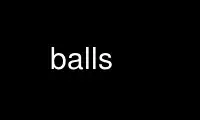
This is the command balls that can be run in the OnWorks free hosting provider using one of our multiple free online workstations such as Ubuntu Online, Fedora Online, Windows online emulator or MAC OS online emulator
PROGRAM:
NAME
balls - preprocessor for space-filling models in Raster3D molecular graphics package
SYNOPSIS
balls [-h]
Balls reads a file describing atom colours and/or a PDB coordinate file and produces a
file containing Raster3D descriptor records for each atom in the input file. The file
produced by balls may be fed directly to render or it may be combined with descriptor
files produced by other Raster3D utilities.
EXAMPLES
To describe a simple space-filling model coloured by residue type:
cat mycolours.pdb protein.pdb | balls | render > mypicture.png
To include a pre-selected view matrix with the same model:
cp view1.matrix setup.matrix
cat mycolours.pdb protein.pdb | balls | render > mypicture.png
To prepend header records describing a pre-selected scale and view:
cat mycolours.pdb protein.pdb | balls -h > balls.r3d
cat header.r3d balls.r3d | render > mypicture.png
OPTIONS
-h
Suppress header records in output. By default balls will produce an output file which
starts with header records containing a default set of scaling and processing options.
The -h flag will suppress these header records so that the output file contains only
sphere descriptors. This option is useful for producing files which describe only part of
a scene, and which are to be later combined with descriptor files produced by other
programs.
DESCRIPTION
The input to balls consists of a single text file containing colour information and atomic
coordinates in PDB data bank format. Coordinates are output as Raster3D descriptor
records with colours and sphere radii assigned according to the COLO records described
below. By default atoms are assigned CPK colours. By default the output file contains a
set of header records as required by the render program. The header is constructed to
include a TMAT matrix corresponding to the transformation matrix contained in file
setup.matrix (if it exists), or to the Eulerian angles contained in file setup.angles (if
it exists).
Colours are assigned to atoms using a matching process, using COLOUR records prepended to
the input PDB file. Raster3D uses a pseudo-PDB record type with with COLO in the first 4
columns:
Columns
1 - 4 COLO
7 - 30 Mask (described below)
31 - 38 Red component
39 - 46 Green component
47 - 54 Blue component
55 - 60 van der Waals radius in Angstroms
61 - 80 Comments
Note that the Red, Green, and Blue components are in the same positions as the X, Y, and Z
components of an ATOM or HETA record, and the van der Waals radius goes in place of the
Occupancy. The Red, Green, and Blue components must all be in the range 0 to 1.
The Mask field is used in the matching process as follows. First the program reads in and
stores all the ATOM, HETA, and COLOUR records in input order. Then it goes through each
stored ATOM/HETA record in turn, and searches for a COLOUR record that matches the
ATOM/HETA record in all of columns 7 through 30. The first such COLOUR record to be found
determines the colour and radius of the atom.
In order that one COLOUR record can provide colour and radius specifications for more than
one atom (e.g., based on residue or atom type, or any other criterion for which labels can
be given somewhere in columns 7 through 30), the "#" symbol is used as a wildcard. I.e. a
# in a COLOUR record matches any character in the corresponding column in an ATOM or HETA
record. All other characters must match literally to count as a match. Note that the
very last COLO record in the input should have # symbols in all of columns 7 through 30 in
order to provide a colour for any atom whose ATOM/HETA record fails to match any previous
COLOUR record. This idea of matching masks for colour specifications is due to Colin
Broughton.
Several files of COLOUR records, including one based on Bob Fletterick's "Shapely Models"
and another mimicking CPK model parts, are provided as samples.
ENVIRONMENT
The files setup.matrix and setup.angles, if they exist, affect the
header records produced by balls.
SOURCE
anonymous ftp site:
ftp.bmsc.washington.edu
web URL:
http://www.bmsc.washington.edu/raster3d/raster3d.html
contact:
Ethan A Merritt
University of Washington, Seattle WA 98195
[email protected]
Use balls online using onworks.net services
