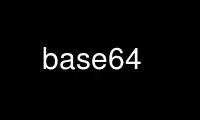
This is the command base64 that can be run in the OnWorks free hosting provider using one of our multiple free online workstations such as Ubuntu Online, Fedora Online, Windows online emulator or MAC OS online emulator
PROGRAM:
NAME
base64 - base64 encode/decode data and print to standard output
SYNOPSIS
base64 [OPTION]... [FILE]
DESCRIPTION
Base64 encode or decode FILE, or standard input, to standard output.
With no FILE, or when FILE is -, read standard input.
Mandatory arguments to long options are mandatory for short options too.
-d, --decode
decode data
-i, --ignore-garbage
when decoding, ignore non-alphabet characters
-w, --wrap=COLS
wrap encoded lines after COLS character (default 76). Use 0 to disable line
wrapping
--help display this help and exit
--version
output version information and exit
The data are encoded as described for the base64 alphabet in RFC 4648. When decoding, the
input may contain newlines in addition to the bytes of the formal base64 alphabet. Use
--ignore-garbage to attempt to recover from any other non-alphabet bytes in the encoded
stream.
Use base64 online using onworks.net services
