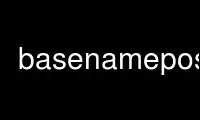
This is the command basenameposix that can be run in the OnWorks free hosting provider using one of our multiple free online workstations such as Ubuntu Online, Fedora Online, Windows online emulator or MAC OS online emulator
PROGRAM:
NAME
basename — return non-directory portion of a pathname
SYNOPSIS
basename string [suffix]
DESCRIPTION
The string operand shall be treated as a pathname, as defined in the Base Definitions
volume of POSIX.1‐2008, Section 3.267, Pathname. The string string shall be converted to
the filename corresponding to the last pathname component in string and then the suffix
string suffix, if present, shall be removed. This shall be done by performing actions
equivalent to the following steps in order:
1. If string is a null string, it is unspecified whether the resulting string is '.' or
a null string. In either case, skip steps 2 through 6.
2. If string is "//", it is implementation-defined whether steps 3 to 6 are skipped or
processed.
3. If string consists entirely of <slash> characters, string shall be set to a single
<slash> character. In this case, skip steps 4 to 6.
4. If there are any trailing <slash> characters in string, they shall be removed.
5. If there are any <slash> characters remaining in string, the prefix of string up to
and including the last <slash> character in string shall be removed.
6. If the suffix operand is present, is not identical to the characters remaining in
string, and is identical to a suffix of the characters remaining in string, the suffix
suffix shall be removed from string. Otherwise, string is not modified by this step.
It shall not be considered an error if suffix is not found in string.
The resulting string shall be written to standard output.
OPTIONS
None.
OPERANDS
The following operands shall be supported:
string A string.
suffix A string.
STDIN
Not used.
INPUT FILES
None.
ENVIRONMENT VARIABLES
The following environment variables shall affect the execution of basename:
LANG Provide a default value for the internationalization variables that are unset or
null. (See the Base Definitions volume of POSIX.1‐2008, Section 8.2,
Internationalization Variables for the precedence of internationalization
variables used to determine the values of locale categories.)
LC_ALL If set to a non-empty string value, override the values of all the other
internationalization variables.
LC_CTYPE Determine the locale for the interpretation of sequences of bytes of text data
as characters (for example, single-byte as opposed to multi-byte characters in
arguments).
LC_MESSAGES
Determine the locale that should be used to affect the format and contents of
diagnostic messages written to standard error.
NLSPATH Determine the location of message catalogs for the processing of LC_MESSAGES.
ASYNCHRONOUS EVENTS
Default.
STDOUT
The basename utility shall write a line to the standard output in the following format:
"%s\n", <resulting string>
STDERR
The standard error shall be used only for diagnostic messages.
OUTPUT FILES
None.
EXTENDED DESCRIPTION
None.
EXIT STATUS
The following exit values shall be returned:
0 Successful completion.
>0 An error occurred.
CONSEQUENCES OF ERRORS
Default.
The following sections are informative.
APPLICATION USAGE
The definition of pathname specifies implementation-defined behavior for pathnames
starting with two <slash> characters. Therefore, applications shall not arbitrarily add
<slash> characters to the beginning of a pathname unless they can ensure that there are
more or less than two or are prepared to deal with the implementation-defined
consequences.
EXAMPLES
If the string string is a valid pathname:
$(basename -- "string")
produces a filename that could be used to open the file named by string in the directory
returned by:
$(dirname -- "string")
If the string string is not a valid pathname, the same algorithm is used, but the result
need not be a valid filename. The basename utility is not expected to make any judgements
about the validity of string as a pathname; it just follows the specified algorithm to
produce a result string.
The following shell script compiles /usr/src/cmd/cat.c and moves the output to a file
named cat in the current directory when invoked with the argument /usr/src/cmd/cat or with
the argument /usr/src/cmd/cat.c:
c99 -- "$(dirname -- "$1")/$(basename -- "$1" .c).c" &&
mv a.out "$(basename -- "$1" .c)"
RATIONALE
The behaviors of basename and dirname have been coordinated so that when string is a valid
pathname:
$(basename -- "string")
would be a valid filename for the file in the directory:
$(dirname -- "string")
This would not work for the early proposal versions of these utilities due to the way it
specified handling of trailing <slash> characters.
Since the definition of pathname specifies implementation-defined behavior for pathnames
starting with two <slash> characters, this volume of POSIX.1‐2008 specifies similar
implementation-defined behavior for the basename and dirname utilities.
FUTURE DIRECTIONS
None.
Use basenameposix online using onworks.net services
