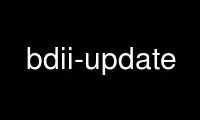
This is the command bdii-update that can be run in the OnWorks free hosting provider using one of our multiple free online workstations such as Ubuntu Online, Fedora Online, Windows online emulator or MAC OS online emulator
PROGRAM:
NAME
bdii-update - the bdii update process
SYNOPSIS
bdii-update [-d ] -c config-file
DESCRIPTION
The bdii-update process obtains the LDIF by reading files found the ldif directory,
running providers found in the provider directory and running plugins found in the plugin
directory. The difference between providers and plugins is that providers return
complete entries and plugins provide modifications to existing entries. The process can
be run either as a daemon that periodically syncronizes an LDAP database or as a command
that will print the result to stdout.
OPTIONS
-d Run as a daemon process.
-c config
The configuration to use.
Use bdii-update online using onworks.net services
