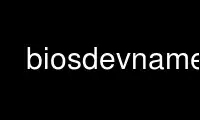
This is the command biosdevname that can be run in the OnWorks free hosting provider using one of our multiple free online workstations such as Ubuntu Online, Fedora Online, Windows online emulator or MAC OS online emulator
PROGRAM:
NAME
biosdevname - give BIOS-given name of a device
SYNOPSIS
biosdevname [options] [args]...
DESCRIPTION
biosdevname takes a kernel device name as an argument, and returns the BIOS-given name it
"should" be.
OPTIONS
-i, --interface
Treat [args] as ethernet devs
-d, --debug
Enable debugging
--policy [physical|all_ethN]
--prefix [string]
string use for embedded NICs in the physical policy (default=em)
--nopirq
Do not use $PIR table for mapping PCI device to slot. Some BIOS have incorrect
values.
--smbios [x.y]
Require minimum SMBIOS version x.y
POLICIES
The physical policy is the current default. However, when invoking biosdevname in udev
rules, one should always specify the policy you want, as the default has changed over
time.
The physical policy uses the following scheme:
em<port>[_<virtual instance>]
for embedded NICs
p<slot>p<port>[_<virtual instance>]
for cards in PCI slots
The all_ethN policy makes a best guess at what the device order should be, with
embedded devices first, PCI cards in ascending slot order, and ports in ascending
PCI bus/device/function order breadth-first. However, this policy does not work if
your PCI devices are hot-plugged or hot-pluggable, including the virtual functions
on an SR-IOV device. In a hot-plug scenario, each separate udev instance will be
invoked in parallel, while the device tree is still being populated with new
devices. Each udev instance will see a different PCI tree, and thus cannot provide
consistent enumeration. Use of this policy should be limited to only scenarios
where all PCI devices are present at boot (cold-plug).
EXIT CODES
Returns 0 on success, with BIOS-suggested name printed to stdout.
Returns 1 on provided device name lookup failure.
Returns 2 if system BIOS does not provide naming information. biosdevname requires system
BIOS to provide naming information, either via SMBIOS or sysfs files.
Returns 3 if not run as root but requires root privileges.
Returns 4 if running in a virtual machine.
Use biosdevname online using onworks.net services