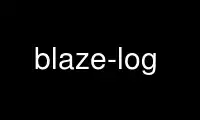
This is the command blaze-log that can be run in the OnWorks free hosting provider using one of our multiple free online workstations such as Ubuntu Online, Fedora Online, Windows online emulator or MAC OS online emulator
PROGRAM:
NAME
blaze-log - displays the BlazeBlogger repository log
SYNOPSIS
blaze-log [-cqrsCV] [-b directory] [-n number]
blaze-log -h|-v
DESCRIPTION
blaze-log displays the content of the BlazeBlogger repository log.
OPTIONS
-b directory, --blogdir directory
Allows you to specify a directory in which the BlazeBlogger repository is placed. The
default option is a current working directory.
-n number, --number number
Allows you to specify a number of log entries to be listed.
-s, --short
Tells blaze-log to display each log entry on a single line.
-r, --reverse
Tells blaze-log to display log entries in reverse order.
-c, --color
Enables colored output. When supplied, this option overrides the relevant
configuration option.
-C, --no-color
Disables colored output. When supplied, this option overrides the relevant
configuration option.
-q, --quiet
Disables displaying of unnecessary messages.
-V, --verbose
Enables displaying of all messages. This is the default option.
-h, --help
Displays usage information and exits.
-v, --version
Displays version information and exits.
Use blaze-log online using onworks.net services
