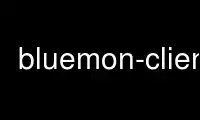
This is the command bluemon-client that can be run in the OnWorks free hosting provider using one of our multiple free online workstations such as Ubuntu Online, Fedora Online, Windows online emulator or MAC OS online emulator
PROGRAM:
NAME
bluemon-client — Activate or deactivate programs based on bluetooth link quality
SYNOPSIS
bluemon-client [-u command] [--upcmd command] [-d command] [--downcmd command] [-b
aa:bb:cc:dd:ee:ff] [--btid aa:bb:cc:dd:ee:ff] [-v ] [--verbose ] [-p ] [--protect ]
[-h ] [--help ] [-V ] [--version ]
DESCRIPTION
This manual page documents briefly the bluemon-client command.
bluemon-client listens for events from the bluemon daemon and can start or stop programs
when the given device is connected or disconnected. This can be used to perform actions
like locking the terminal when you walk away from it.
OPTIONS
These programs follow the usual GNU command line syntax, with long options starting with
two dashes (`-'). A summary of options is included below.
-u --upcmd
The command to be run when the device is connected.
-d --downcmd
The command to be run when the device is disconnected.
-b --btid
The bluetooth ID to monitor (e.g. aa:bb:cc:dd:ee:ff)
-p --protect
Try and protect against spoofing on the DBUS. Requires signals to come from a
process owned by the root user.
-v --verbose
Enable verbose output
-h --help
Show summary of options.
-V --version
Print version
Use bluemon-client online using onworks.net services
