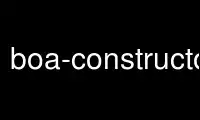
This is the command boa-constructor that can be run in the OnWorks free hosting provider using one of our multiple free online workstations such as Ubuntu Online, Fedora Online, Windows online emulator or MAC OS online emulator
PROGRAM:
NAME
boa-constructor - RAD tool for Python and WxWindows
SYNOPSIS
boa-constructor [-CDTSBERhv] [-O directory] [--Constricted] [--Debug] [--Trace]
[--StartupFile] [--BlockHomePrefs] [--EmptyEditor [--RemoteDebugServer] [--help]
[--version] [files...]
DESCRIPTION
This manual page documents briefly the boa-constructor command. This manual page was
written for the Debian distribution because the original program does not have a manual
page.
boa-constructor is an IDE and a RAD tool for creating cross-platform applications built on
top of the Python language and the WxWindows GUI toolkit.
OPTIONS
These programs follow the usual GNU command line syntax, with long options starting with
two dashes (`-'). A summary of options is included below.
-O, --OverridePrefsDirName directory
Specify a different directory to load preferences from. Default is $HOME/.boa-
constructor and is used if it exists. Directory will be created (and populated) if
it does not exist.
-C, --Constricted
Run in constricted mode, overrides the preferences.
-D, --Debug
Run the first filename passed on the command-line in the Debugger on startup.
-T, --Trace
Run in trace mode. Used for tracking down core dumps. Every function call is logged
to a file which can later be parsed for a traceback.
-S, --StartupFile
Execute the script pointed to by $BOASTARTUP or $PYTHONSTARTUP in the Shell
namespace. The Editor object is available as sys.boa_ide. Overrides the
preferences.
-B, --BlockHomePrefs
Prevent the $HOME directory being used.
-E, --EmptyEditor
Don't open the files that were open last time Boa was closed.
-R, --RemoteDebugServer
Run the first filename passed on the command-line in a Remote Debugger Server that
can be connected to over a socket.
-h, --help
Show summary of options.
-v, --version
Show version of program.
Use boa-constructor online using onworks.net services
