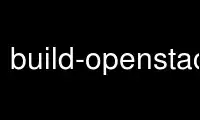
This is the command build-openstack-debian-image that can be run in the OnWorks free hosting provider using one of our multiple free online workstations such as Ubuntu Online, Fedora Online, Windows online emulator or MAC OS online emulator
PROGRAM:
NAME
build-openstack-debian-image - build a Debian image to be used with OpenStack
SYNOPSIS
build-openstack-debian-image --release|-r <jessie|wheezy> [ OPTIONS ]
DESCRIPTION
The build-openstack-debian-image shell script will build a Debian image which can be used
in an OpenStack IaaS cloud. The resulting (Qcow2 and raw images) contains
initramfs-growroot so that the root partition will be resized (during the initramfs phase,
before mouting anything) to match the flavor selected when using "nova boot". Later on
during the boot process, cloud-init will resize the root partition on the fly (resize is
performed when the partition is already mounted read-write, since recent kernel allow that
for ext3).
Cloud-init is setup to use an Ec2 metadata server, which is what OpenStack is compatible
with. A "debian" (configurable with the use of the --login option) user will be used to
receive the ssh key from the user data blob. This user is setup without a password (eg:
adduser --disabled-password). Once logged as this "debian" user in your new virtual
machine, you can "sudo" to root from that user, without needing a password. The root
password is "password" by default, and ssh into the root user without using an ssh keypair
is disabled by default (PermitRootLogin without-password is set in /etc/ssh/sshd_config).
PARAMETERS
--release|-r wheezy|jessie
Sets the release name to be installed. Currently only 2 values a possible: wheezy
and jessie.
OPTIONS
--extra-packages|-e PACKAGE,PACKAGE,...
Select the PACKAGE you want to add to the image default is: bash-
completion,joe,most,screen,less,vim,bzip2 Note that this list of extra packages
isn't used if you use the --minimal option.
--debootstrap-url|-u <debootstrap-debian-mirror>
Select the URL of the Debian mirror to use to perform the debootstrap. For example:
http://ftp.fr.debian.org/debian
--sources.list-mirror|-s <source-list-mirror>
URL to use when building the sources.list inside the chroot. If this option is
ommited, then the global httpredir.debian.org redirector is used. For example, you
can use: http://ftp.fr.debian.org/debian
--minimal
Without this option, the following packages will also be installed: bash-completion
(and /etc/bash.bashrc will be setup to use bash-completion), joe (the text editor),
most, GNU screen, less and vim. If you believe that more things should be added in
the non-minimal image, suggestions are welcome.
--image-size|-is <image-size>
Select the image size (default to 2 GBytes if this option is ommited). Only useful
if you need to use a custom script hook (see below).
--automatic-resize|-ar
Reduce the image to the minimum HDD size possible. The partition of the image will
be first shrinked with resize2fs -M, then the space it takes will be used to do a
2nd resize2fs adding a bit of extra space for the operating system to write runtime
data (see below). Since this option takes a lot of time, it is disabled by default.
--automatic-resize-space|-ars <suplementary-space>
Size of the suplementary space added to the partition after it is resized to the
minimum. If this option is ommited, then 50G is used. If --automatic-resize isn't
used, then it is useless to set this option, which will be ignored.
--login|-l <user-login>
Change the login name (default to debian) for the user created by Cloud-Init.
--password|-p <root-password>
Defines a default root password for your image. This option is dangerous, first
because it will show the root password to the user of the computer building the
image if using "ps", then also because it is best to not set a default root
password at all if possible. However, this option is still there, because
sometimes, you need to be able to debug your image, and login through the web
console of horizon. In a production environment, do not use this option.
--hook-script|-hs <hook-script>
If you wish to further customize the generated cloud image, you can use a hook
script. When called, build-openstack-debian-image will fill up some BODI_*
environment variable for the hook script to use as per below:
BODI_CHROOT_PATH path where the image is mounted
BODI_RELEASE name of the Debian release that is being bootstraped
EXAMPLE
Here is an example with the short parameter names:
build-openstack-debian-image -u http://ftp.fr.debian.org/debian -s
http://ftp.fr.debian.org/debian -is 5 -e libapache2-mod-php5 -hs ~/customize-my-image -ar
-ars 100
And the same but with long names for options:
build-openstack-debian-image --debootstrap-url http://ftp.fr.debian.org/debian
--sources.list-mirror http://ftp.fr.debian.org/debian --image-size 5 --extra-packages
libapache2-mod-php5 --hook-script ~/customize-my-image --automatic-resize
--automatic-resize-space 100
AUTHORS
build-openstack-debian-image has been written by Thomas Goirand <[email protected]>, with
contributions from Mehdi Abaakouk <[email protected]>.
build-openstack-debian-image(1)
Use build-openstack-debian-image online using onworks.net services
