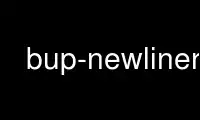
This is the command bup-newliner that can be run in the OnWorks free hosting provider using one of our multiple free online workstations such as Ubuntu Online, Fedora Online, Windows online emulator or MAC OS online emulator
PROGRAM:
NAME
bup-newliner - make sure progress messages don't overlap with output
SYNOPSIS
<any command> 2>&1 | bup newliner
DESCRIPTION
bup newliner is run automatically by bup. You shouldn't need it unless you're using it in
some other program.
Progress messages emitted by bup (and some other tools) are of the form "Message ###
content\r", that is, a status message containing a variable-length number, followed by a
carriage return character and no newline. If these messages are printed more than once,
they overwrite each other, so what the user sees is a single line with a
continually-updating number.
This works fine until some other message is printed. For example, progress messages are
usually printed to stderr, but other program messages might be printed to stdout. If
those messages are shorter than the progress message line, the screen will be left with
weird looking artifacts as the two messages get mixed together.
bup newliner prints extra space characters at the right time to make sure that doesn't
happen.
If you're running a program that has problems with these artifacts, you can usually fix
them by piping its stdout and its stderr through bup newliner.
BUP
Part of the bup(1) suite.
AUTHORS
Avery Pennarun <[email protected]>.
Use bup-newliner online using onworks.net services
