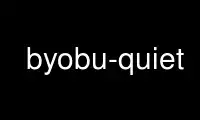
This is the command byobu-quiet that can be run in the OnWorks free hosting provider using one of our multiple free online workstations such as Ubuntu Online, Fedora Online, Windows online emulator or MAC OS online emulator
PROGRAM:
NAME
byobu-quiet - Silence all of Byobu's status indicators and eliminate the hardstatus line
USAGE
byobu-quiet [--undo]
DESCRIPTION
byobu-quiet will disable ALL of Byobu's status indicators and eliminate the hardstatus
line.
Some administrators, in some environments, at some times may prefer a very minimal, quiet
Byobu, without the potentially distracting status indicators and eye candy. However, the
window menu is preserved, as well as all of Byobu's keybindings and helper utilities. To
elminate the window list, use byobu-silent(1).
Use byobu-quiet online using onworks.net services