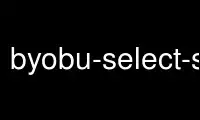
This is the command byobu-select-session that can be run in the OnWorks free hosting provider using one of our multiple free online workstations such as Ubuntu Online, Fedora Online, Windows online emulator or MAC OS online emulator
PROGRAM:
NAME
byobu-select-session - select and connect to a byobu session
DESCRIPTION
byobu-select-session is an application that lists the available screen sessions running on
the system, and prompts the user to select one. The user also has the option to create a
new Byobu session, or launch the default shell without Byobu.
If an invalid selection is chosen 3 times in a row, the user is connected to the youngest
session.
By default, if only one session exists, the user is connected to that session, and if no
sessions exist, a new session is created -- such that there is no interactive prompt in
the normal behavior. However, some users may choose to always be prompted, by touching
the file $BYOBU_CONFIG_DIR/.always-select.
Note that BYOBU_CONFIG_DIR=$HOME/.byobu.
Named sessions that begin with a "." are "hidden" from byobu-select-session(1). This is
useful, for instance, if you do not want a session to be automatically selected at login.
Example:
byobu -S .hidden
Use byobu-select-session online using onworks.net services
