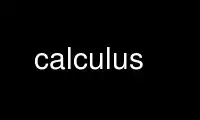
This is the command calculus that can be run in the OnWorks free hosting provider using one of our multiple free online workstations such as Ubuntu Online, Fedora Online, Windows online emulator or MAC OS online emulator
PROGRAM:
NAME
calculus - algebraic type system tool
SYNOPSIS
calculus [ options ] input-file ... [ output ]
DESCRIPTION
calculus translates a specification of an algebraic type system, input-
file, into code representing that system. This takes the form of a
number of files which are generated in the output directory, output.
If no output directory is specified then the current working directory
is used.
Input files and command-line options may be given in any order.
Options always relate to the input files immediately following.
By default, C code implementing the type system is generated, however
this may be changed by means of command-line options.
OPTIONS
-Aname Specifies that the algebra named name should be used by the
output routines. Unless otherwise specified the last algebra
input is used for output.
-Efile Specifies a file containing a list of extra types to calculus.
These are used, for example, to generate extra disk reading and
writing routines in conjunction with the -d option.
-Tfile Specifies a template file which is used to generate an output
file output.
-a Causes calculus to generate extra statements in its C code which
includes assertions about null pointers etc. and other code to
help in writing programs using the tool.
-d Causes calculus to generate disk reading and writing routines
designed to add persistence to the generated type system.
-i Indicates to calculus that input is a simple input file.
-o Causes calculus to output a pretty-print of the input algebra
into output, which in this instance in an output file. If no
output file is given then the standard output is used.
-p Causes calculus to generate printing routines designed for use
in the debugging of programs written using the type system.
-r Indicates to calculus that input is the output of a previous -w
option.
-t Causes calculus to generate #pragma token commands describing
the type system. These are designed so that tcc(1) can apply
extremely rigorous type checking to programs written using the
type system.
-v Causes calculus print its version number.
-w Causes calculus to output a dump of the input algebra into
output, which in this instance is an output file.
-x Causes calculus to suppress the vector and vector pointer
constructs in its output.
Use calculus online using onworks.net services
