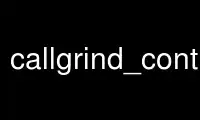
This is the command callgrind_control that can be run in the OnWorks free hosting provider using one of our multiple free online workstations such as Ubuntu Online, Fedora Online, Windows online emulator or MAC OS online emulator
PROGRAM:
NAME
callgrind_control - observe and control programs being run by Callgrind
SYNOPSIS
callgrind_control [options] [pid|program-name...]
DESCRIPTION
callgrind_control controls programs being run by the Valgrind tool Callgrind. When a
pid/program name argument is not specified, all applications currently being run by
Callgrind on this system will be used for actions given by the specified option(s). The
default action is to give some brief information about the applications being run by
Callgrind.
OPTIONS
-h --help
Show a short description, usage, and summary of options.
--version
Show version of callgrind_control.
-l --long
Show also the working directory, in addition to the brief information given by
default.
-s --stat
Show statistics information about active Callgrind runs.
-b --back
Show stack/back traces of each thread in active Callgrind runs. For each active
function in the stack trace, also the number of invocations since program start (or
last dump) is shown. This option can be combined with -e to show inclusive cost of
active functions.
-e [A,B,...] (default: all)
Show the current per-thread, exclusive cost values of event counters. If no explicit
event names are given, figures for all event types which are collected in the given
Callgrind run are shown. Otherwise, only figures for event types A, B, ... are shown.
If this option is combined with -b, inclusive cost for the functions of each active
stack frame is provided, too.
--dump[=<desc>] (default: no description)
Request the dumping of profile information. Optionally, a description can be specified
which is written into the dump as part of the information giving the reason which
triggered the dump action. This can be used to distinguish multiple dumps.
-z --zero
Zero all event counters.
-k --kill
Force a Callgrind run to be terminated.
--instr=<on|off>
Switch instrumentation mode on or off. If a Callgrind run has instrumentation
disabled, no simulation is done and no events are counted. This is useful to skip
uninteresting program parts, as there is much less slowdown (same as with the Valgrind
tool "none"). See also the Callgrind option --instr-atstart.
--vgdb-prefix=<prefix>
Specify the vgdb prefix to use by callgrind_control. callgrind_control internally uses
vgdb to find and control the active Callgrind runs. If the --vgdb-prefix option was
used for launching valgrind, then the same option must be given to callgrind_control.
Use callgrind_control online using onworks.net services
