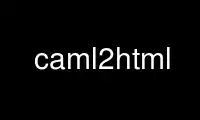
This is the command caml2html that can be run in the OnWorks free hosting provider using one of our multiple free online workstations such as Ubuntu Online, Fedora Online, Windows online emulator or MAC OS online emulator
PROGRAM:
NAME
caml2html - pretty print OCaml in html and latex
SYNOPSIS
caml2html [Options...] files...
DESCRIPTION
caml2html pretty prints OCaml source code as html or LaTex files. The pretty printing uses
colors and adds tool‐tips with type annotations if the corresponding .annot file is
present.
Without file arguments, caml2html reads from standard input. By default it writes to
standard output.
OPTIONS
-annotfilter {innermost|outermost}
choose whether innermost or outermost type annotations should be used (default:
innermost)
-noannot
do not insert type annotations as read from .annot files (HTML output only)
-ln add line number at the beginning of each line
-hc comments are treated as raw HTML or LaTeX code (no newlines inside of tags)
-t add a title to the HTML page
-body output only document's body, for inclusion into an existing document (see also
-make-css and -make-latex-defs)
-nf do not add footnotes to the HTML page
-inhead
use default styling and place it in the <head> section of the document (default
when applicable)
-charset <charset>
specify charset to use (default: iso-8859-1)
-css use separate CSS style file style.css
-cssurl <URL>
use URL as CSS
-inline
use inline styling (HTML only, default fallback if -inhead is not applicable)
-ie7 drop support for type annotations on Internet Explorer 6 and older
-notab do not replace tabs by spaces
-tab <integer>
replace tab by n spaces (default = 8)
-d <directory>
generate files in directory dir, rather than in current directory
-o <filename>
output file
-make-css <filename>
create CSS file with default color definitions and exit
-ext <NAME:CMD>
use the given external command CMD to handle comments that start with (*NAME. NAME
must be a lowercase identifier. See EXAMPLES below.
-latex output LaTeX code instead of HTML.
-make-latex-defs <filename>
create a file containing the default LaTeX color definitions and matching
highlighting commands, and exit. \usepackage{alltt,color} is not included.
-v print version number to stdout and exit
-help | --help
Display options and exit.
EXAMPLES
Process many files into a single file:
caml2html -o result.html *.mli *.ml
Process many files, and create one HTML page for each file:
caml2html *.ml
You can use HTML in the comments of the source file, for instance, to insert hyperlinks:
(* This is file1.ml.
<a href="#file2.ml">This is a link to file2.ml</a>. *)
Note, that one HTML tag cannot span over several lines, and that the ordinary characters
<, > and & must be written as <, > and &.
Custom comment handlers To implement an include directive for comments, use
caml2html -ext "include: xargs cat" example.ml
Then
(*include i.html *)
let f x = 2 * x + 1
produces
... contens of i.html ...
let f x = 2 * x + 1
as result.
Use caml2html online using onworks.net services
