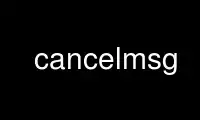
This is the command cancelmsg that can be run in the OnWorks free hosting provider using one of our multiple free online workstations such as Ubuntu Online, Fedora Online, Windows online emulator or MAC OS online emulator
PROGRAM:
NAME
cancelmsg - Cancel an E-mail message
SYNOPSIS
cancelmsg {msgid} ["reason"]
DESCRIPTION
cancelmsg removes a message from the mail queue. There will be no more attempts to deliver
this message, and a standard delivery failure notice is sent to the return address listed
on the message. You can only cancel your own messages. The superuser can cancel any
message. An attempt to cancel a message will fail if the message has already been sent (of
course), or if a delivery attempt is currently in progress. Because a delivery attempt is
usually started as soon as an E-mail message is added to the mail queue, a cancellation
attempt is only effective if the message cannot be immediately delivered for some reason,
or if the system is very busy and is working on a mail backlog. cancelmsg works by
marking all pending recipients as undeliverable. A non-delivery report is then generated
and sent in the normal fashion.
msgid is the message queue id that can be obtained from the mailq(1)[1], command. A reason
is optional. The message does not disappear into a black void. The message will be
returned as undeliverable, citing reason. A generic error message will be used if reason
is not specified.
Use cancelmsg online using onworks.net services
