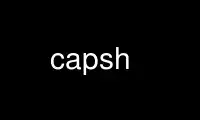
This is the command capsh that can be run in the OnWorks free hosting provider using one of our multiple free online workstations such as Ubuntu Online, Fedora Online, Windows online emulator or MAC OS online emulator
PROGRAM:
NAME
capsh - capability shell wrapper
SYNOPSIS
capsh [OPTION]...
DESCRIPTION
Linux capability support and use can be explored and constrained with this tool. This tool
provides a handy wrapper for certain types of capability testing and environment creation.
It also provides some debugging features useful for summarizing capability state.
OPTIONS
The tool takes a number of optional arguments, acting on them in the order they are
provided. They are as follows:
--print Display prevailing capability and related state.
-- [args] Execute /bin/bash with trailing arguments. Note, you can use -c
'command to execute' for specific commands.
== Execute capsh again with remaining arguments. Useful for testing
exec() behavior.
--caps=cap-set Set the prevailing process capabilities to those specified by cap-
set. Where cap-set is a text-representation of capability state as
per cap_from_text(3).
--drop=cap-list Remove the listed capabilities from the prevailing bounding set. The
capabilities are a comma separated list of capabilities as
recognized by the cap_from_name(3) function. Use of this feature
requires that the capsh program is operating with CAP_SETPCAP in its
effective set.
--inh=cap-list Set the inheritable set of capabilities for the current process to
equal those provided in the comma separated list. For this action to
succeed, the prevailing process should already have each of these
capabilities in the union of the current inheritable and permitted
capability sets, or the capsh program is operating with CAP_SETPCAP
in its effective set.
--user=username Assume the identity of the named user. That is, look up the user's
uid and gid with getpwuid(3) and their group memberships with
getgrouplist(3) and set them all.
--uid=id Force all uid values to equal id using the setuid(2) system call.
--gid=<id> Force all gid values to equal id using the setgid(2) system call.
--groups=<id-list> Set the supplementary groups to the numerical list provided. The
groups are set with the setgroups(2) system call.
--keep=<0|1> In a non-pure capability mode, the kernel provides liberal privilege
to the super-user. However, it is normally the case that when the
super-user changes uid to some lesser user, then capabilities are
dropped. For these situations, the kernel can permit the process to
retain its capabilities after a setuid(2) system call. This feature
is known as keep-caps support. The way to activate it using this
script is with this argument. Setting the value to 1 will cause
keep-caps to be active. Setting it to 0 will cause keep-caps to
deactivate for the current process. In all cases, keep-caps is
deactivated when an exec() is performed. See --secbits for ways to
disable this feature.
--secbits=N XXX - need to document this feature.
--chroot=path Execute the chroot(2) system call with the new root-directory (/)
equal to path. This operation requires CAP_SYS_CHROOT to be in
effect.
--forkfor=sec
--killit=sig
--decode=N This is a convenience feature. If you look at /proc/1/status there
are some capability related fields of the following form:
CapInh: 0000000000000000
CapPrm: ffffffffffffffff
CapEff: fffffffffffffeff
CapBnd: ffffffffffffffff
This option provides a quick way to decode a capability vector
represented in this form. For example, the missing capability from
this effective set is 0x0100. By running:
capsh --decode=0x0100
we observe that the missing capability is: cap_setpcap.
--supports=xxx As the kernel evolves, more capabilities are added. This option can
be used to verify the existence of a capability on the system. For
example, --supports=cap_syslog will cause capsh to promptly exit
with a status of 1 when run on kernel 2.6.27. However, when run on
kernel 2.6.38 it will silently succeed.
EXIT STATUS
Following successful execution the tool exits with status 0. Following an error,
the tool immediately exits with status 1.
Use capsh online using onworks.net services
