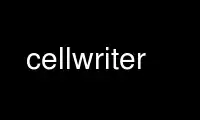
This is the command cellwriter that can be run in the OnWorks free hosting provider using one of our multiple free online workstations such as Ubuntu Online, Fedora Online, Windows online emulator or MAC OS online emulator
PROGRAM:
NAME
cellwriter - grid-entry handwriting recognition input panel
SYNOPSIS
cellwriter [options]
DESCRIPTION
CellWriter is a grid-entry natural handwriting recognition input panel. As you write
characters into the cells, your writing is instantly recognized at the character level.
When you press 'Enter' on the panel, the input you entered is sent to the currently
focused application as if typed on the keyboard.
See the program website for details: http://risujin.org/cellwriter
OPTIONS
The following options are provided by CellWriter using the standard GNU command line
syntax:
--help Prints the command line options.
--log-level=4
Determines the detail level of log output:
0 = Silent
3 = Errors only
4 = Warnings (default)
5 = Informational messages
7 = Debugging information
8 = Function traces
--log-file=PATH
Redirects log output from standard error to a file.
--xid This option starts CellWriter in embedded mode. You can set gnome-screensaver to
call CellWriter with this option to embed CellWriter into the unlock password
prompt.
--profile=filename
Specifies the full path of a profile file to load instead of the user's.
--read-only
Prevents changes from being saved to the profile.
--keyboard-only
Places CellWriter in keyboard-only mode which prevents profile loading, suppresses
the no-samples prompt, and only displays the full on-screen keyboard.
--show-window
--hide-window
Show or hide the main window regardless of the saved profile setting. If an
instance of CellWriter is already running, you can start a second instance of
CellWriter with --hide-window to hide its window.
--window-x=X
--window-y=Y
Specify the position of the main window in pixels, overriding the profile setting.
--dock-window=N
Controls window docking:
0 = Not docked
1 = Docked to top
2 = Docked to bottom
--window-struts
Sets the extended window manager struts hint when docking. This causes all other
windows to be moved out of the docking area. This works with some window managers
(XFWM4) but can cause severe problems with others (Metacity).
--disable-overwrite
CellWriter needs to modify the X server keymap in order to generate keystrokes for
Unicode characters that are not already in the user's keymap. This can potentially
cause stability issues. Use this option to prevent CellWriter from modifying the
keymap.
Use cellwriter online using onworks.net services
