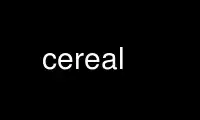
This is the command cereal that can be run in the OnWorks free hosting provider using one of our multiple free online workstations such as Ubuntu Online, Fedora Online, Windows online emulator or MAC OS online emulator
PROGRAM:
NAME
cereal - client program to attach to cereal session
SYNOPSIS
cereal command [args]
DESCRIPTION
cereal is the client program to attach to a running cereal session.
SUBCOMMANDS
cereal takes various subcommands:
attach SESSION
Attach to (take control of) cereal session SESSION. This puts the user into a
cereal console, provided by a command-restricted screen session. To detach from an
attached session, use "C-\ d". For help on other available commands, use "C-\ ?".
Cereal uses a limited instance of screen to provide the console. See screen(1) for
more info on the available commands. `a' may be used in place of `attach'.
follow [options] SESSION
Follow (watch, without being able to intervene) a cereal session SESSION. The
options are: -c [--cat] to cat log instead of follow; -p [--path] to output just
the path to the log file and exit. `f' may be used in place of `follow'.
list [SESSION]...
List session(s). With no arguments, will list all sessions. The leading three
characters in the list indicate: whether the session is running (+) or not (-) or
in some unknown state (?), whether the user can attach to the session (a) or not
(-), whether the user can follow the session (f) or not (-). If the session state
is unknown (?), it's usually because the user asking for information about the
session can't read the session stat file. `l' may be used in place of `list'.
help Output a brief usage summary. `h' or `?' may be used in place of `help'.
EXIT STATUS
Exit status is 0 if OK, 1 if minor problems, 2 if serious trouble.
Use cereal online using onworks.net services
