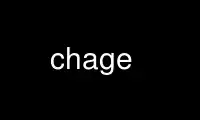
This is the command chage that can be run in the OnWorks free hosting provider using one of our multiple free online workstations such as Ubuntu Online, Fedora Online, Windows online emulator or MAC OS online emulator
PROGRAM:
NAME
chage - change user password expiry information
SYNOPSIS
chage [options] LOGIN
DESCRIPTION
The chage command changes the number of days between password changes and the date of the
last password change. This information is used by the system to determine when a user must
change his/her password.
OPTIONS
The options which apply to the chage command are:
-d, --lastday LAST_DAY
Set the number of days since January 1st, 1970 when the password was last changed. The
date may also be expressed in the format YYYY-MM-DD (or the format more commonly used
in your area).
-E, --expiredate EXPIRE_DATE
Set the date or number of days since January 1, 1970 on which the user's account will
no longer be accessible. The date may also be expressed in the format YYYY-MM-DD (or
the format more commonly used in your area). A user whose account is locked must
contact the system administrator before being able to use the system again.
Passing the number -1 as the EXPIRE_DATE will remove an account expiration date.
-h, --help
Display help message and exit.
-I, --inactive INACTIVE
Set the number of days of inactivity after a password has expired before the account
is locked. The INACTIVE option is the number of days of inactivity. A user whose
account is locked must contact the system administrator before being able to use the
system again.
Passing the number -1 as the INACTIVE will remove an account's inactivity.
-l, --list
Show account aging information.
-m, --mindays MIN_DAYS
Set the minimum number of days between password changes to MIN_DAYS. A value of zero
for this field indicates that the user may change his/her password at any time.
-M, --maxdays MAX_DAYS
Set the maximum number of days during which a password is valid. When MAX_DAYS plus
LAST_DAY is less than the current day, the user will be required to change his/her
password before being able to use his/her account. This occurrence can be planned for
in advance by use of the -W option, which provides the user with advance warning.
Passing the number -1 as MAX_DAYS will remove checking a password's validity.
-R, --root CHROOT_DIR
Apply changes in the CHROOT_DIR directory and use the configuration files from the
CHROOT_DIR directory.
-W, --warndays WARN_DAYS
Set the number of days of warning before a password change is required. The WARN_DAYS
option is the number of days prior to the password expiring that a user will be warned
his/her password is about to expire.
If none of the options are selected, chage operates in an interactive fashion, prompting
the user with the current values for all of the fields. Enter the new value to change the
field, or leave the line blank to use the current value. The current value is displayed
between a pair of [ ] marks.
NOTE
The chage program requires a shadow password file to be available.
The chage command is restricted to the root user, except for the -l option, which may be
used by an unprivileged user to determine when his/her password or account is due to
expire.
CONFIGURATION
The following configuration variables in /etc/login.defs change the behavior of this tool:
Use chage online using onworks.net services
