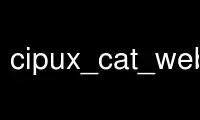
This is the command cipux_cat_web_modulep that can be run in the OnWorks free hosting provider using one of our multiple free online workstations such as Ubuntu Online, Fedora Online, Windows online emulator or MAC OS online emulator
PROGRAM:
NAME
Program to register, deregister and list a CAT modules.
SYNOPSIS
(1) cipux_cat_web_module [OPTIONS] --register --object <NAME>| --all
(2) cipux_cat_web_module [OPTIONS] --deregister --object <NAME>| --all
(3) cipux_cat_web_module [OPTIONS] --list-registered
(4) cipux_cat_web_module [OPTIONS] --list-deregistered
OPTIONS
Options for all commands:
-D | --debug : print debug messages for developers
-h | --help : print help (this message + options)
-l | --login ID : uses ID as UID to authenticate
-V | --version : print only version
--verbose : print more messages
-w | --password CRED : uses CRED as credential to authenticate
Additional options for registering and deregistering:
-a | --all : (de)register all pending objects
Additional options for registering:
-e | --enable : enable module(s)
-m | --add-member : add object (user or group) to ACL
USAGE SPECIFIC OPTIONS
(1) register
--add-member <NAME> : do add object to the ACL, so that this object
can access the modules. An object could be a
group or a user.
-e | --enable : do enable the module during registration; module is
disabled by default
-a | --all : register all modules
or
-o | --object <NAME> : or register only one module
(2) deregister
-a | --all : deregister all modules
or
-o | --object <NAME> : or deregister only one module
The URL of the CipUX XML-RPC server is taken from cipux-cat-web.ini file. The default
location for CipUX-CAT-Web. If you would like to use a different URL change
catweb_rpc_server in the base section.
DESCRIPTION OF OPTIONS
-a Same as option --all
-add-member NAME
Adds NAME to the ACL of that module(s).
-all
Register all CAT modules.
-D Same as option --debug.
--debug
To see more output, what the internals is doing, you can enable the --debug option and
see more message printed to STDOUT.
-e Same as option --enable.
--enable
Enable the object during registration.
-h Same as option --help
--help
Prints brief help message.
-l UID
Same as option --login UID.
--login UID
Use UID as identity to authenticate against RPC server.
-o Same as option --object
--object
This option is used to specify the object on which the command is operating. Make
sure you choose the right object. Of course this will also fail when the object is not
fetchable with (in the objects list of) --task.
--password SECRET
Use SECRET as credential to authenticate against RPC server.
-V Same as option --version.
--version
Prints the version and exits.
--verbose
Not implemented yet.
-v Same as option --verbose.
-w SECRET
Same as option --password SECRET.
Use cipux_cat_web_modulep online using onworks.net services
