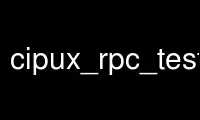
This is the command cipux_rpc_test_clientp that can be run in the OnWorks free hosting provider using one of our multiple free online workstations such as Ubuntu Online, Fedora Online, Windows online emulator or MAC OS online emulator
PROGRAM:
NAME
cipux_rpc_test_client - command line tool to test the RPC server
VERSION
version 3.4.0.0
SYNOPSIS
cipux_rpc_test_client [OPTIONS]
cipux_rpc_test_client --help|-h
cipux_rpc_test_client --version|-V
Options:
--debug : prints debug messages to cipux-test.log
--host <NAME> : rpc server address, examples: localhost, 127.0.0.1, ldap
--maxtest <NUMBER>: executes until and including max. number of tests
--no-ssl : rpc server use no SSL
--port <NUMBER> : rpc server port, example: 8001
--ssl : rpc server use SSL
DESCRIPTION
This is a test script for users admins or packages to test if the cipux-RPC server is
working.
REQUIRED ARGUMENTS
None.
OPTIONS
--debug
Prints debug messages to cipux-test.log.
-h
See --help
--help
Prints short usage message.
--host NAME
Address of the RPC server. For example localhost, 127.0.0.1, ldap or other names.
--maxtest NUMBER_OF_TESTS
Runs up to NUMBER_OF_TESTS tests. The script can not stop after every test, but after
the next possible test. Useful for debugging.
--no-ssl
Access CipUX XML-RPC server only over http, not https.
--port NUMBER
Port number of the XML RPC server. For example 8001.
--ssl
Access CipUX XML-RPC server over SSL aka https.
DIAGNOSTICS
None.
EXIT STATUS
1 on failure
0 on success
other from XML-RPC server
CONFIGURATION
not needet.
DEPENDENCIES
CipUX::RPC::Test::Client
version
INCOMPATIBILITIES
Not known.
Use cipux_rpc_test_clientp online using onworks.net services
