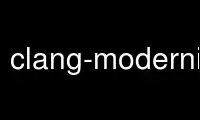
This is the command clang-modernize-3.7 that can be run in the OnWorks free hosting provider using one of our multiple free online workstations such as Ubuntu Online, Fedora Online, Windows online emulator or MAC OS online emulator
PROGRAM:
NAME
clang-modernize - manual page for clang-modernize 3.7
DESCRIPTION
ERROR: ld.so: object 'libfakeroot-sysv.so' from LD_PRELOAD cannot be preloaded (cannot
open shared object file): ignored. USAGE: clang-modernize [options] [<sources>...]
OPTIONS:
Formatting Options:
-format - Enable formatting of code changed by applying replacements.
Use -style to choose formatting style.
-style=<string> - Coding style, currently supports:
LLVM, Google, Chromium, Mozilla, WebKit.
Use -style=file to load style configuration from
.clang-format file located in one of the parent directories of the source file (or
current directory for stdin). Use -style="{key: value, ...}" to set specific
parameters, e.g.:
-style="{BasedOnStyle: llvm, IndentWidth: 8}"
-style-config=<string> - Path to a directory containing a .clang-format file
describing a formatting style to use for formatting code when -style=file.
Generic Options:
-help - Display available options (-help-hidden for more)
-help-list - Display list of available options (-help-list-hidden for
more)
-version - Display the version of this program
Inclusion/Exclusion Options:
-exclude=<string> - Comma-separated list of paths that can not be transformed
-exclude-from=<filename> - File containing a list of paths that can not be transformed
-include=<string> - Comma-separated list of paths to consider to be transformed
-include-from=<filename> - File containing a list of paths to consider to be transformed
Modernizer Options:
-final-syntax-check - Check for correct syntax after applying transformations
-for-compilers=<string> - Select transforms targeting the intersection of
language features supported by the given compilers. Takes a comma-separated list
of <compiler>-<version>.
<compiler> can be any of: clang, gcc, icc, msvc
<version> is <major>[.<minor>]
-perf=<directory name> - Capture performance data and output to specified directory.
Default: ./migrate_perf
-risk - Select a maximum risk level:
=safe - Only safe transformations
=reasonable
- Enable transformations that might change semantics (default)
=risky - Enable transformations that are likely to change semantics
-summary - Print transform summary
Serialization Options:
-serialize-dir=<string> - Path to an existing directory in which to write
serialized replacements. Default behaviour is to write to a temporary directory.
-serialize-replacements - Serialize translation unit replacements to disk instead of
changing files.
Transforms:
-add-override - Make use of override specifier where possible
-loop-convert - Make use of range-based for loops where possible
-pass-by-value - Pass parameters by value where possible
-replace-auto_ptr - Replace std::auto_ptr (deprecated) by std::unique_ptr
(EXPERIMENTAL)
-use-auto - Use of 'auto' type specifier
-use-nullptr - Make use of nullptr keyword where possible
Transforms' options:
-override-macros - Detect and use macros that expand to the 'override' keyword.
-user-null-macros=<string> - Comma-separated list of user-defined macro names that behave
like NULL
-p <build-path> is used to read a compile command database.
For example, it can be a CMake build directory in which a file named
compile_commands.json exists (use -DCMAKE_EXPORT_COMPILE_COMMANDS=ON CMake option
to get this output). When no build path is specified, a search for
compile_commands.json will be attempted through all parent paths of the first input
file . See: http://clang.llvm.org/docs/HowToSetupToolingForLLVM.html for an example
of setting up Clang Tooling on a source tree.
<source0> ... specify the paths of source files. These paths are
looked up in the compile command database. If the path of a file is absolute, it
needs to point into CMake's source tree. If the path is relative, the current
working directory needs to be in the CMake source tree and the file must be in a
subdirectory of the current working directory. "./" prefixes in the relative files
will be automatically removed, but the rest of a relative path must be a suffix of
a path in the compile command database.
EXAMPLES:
Apply all transforms on a file that doesn't require compilation arguments:
clang-modernize file.cpp
Convert for loops to ranged-based for loops for all files in the compilation database that
belong in a project subtree and then reformat the code automatically using the LLVM style:
clang-modernize -p build/path -include project/path -format -loop-convert
Make use of both nullptr and the override specifier, using git ls-files:
git ls-files '*.cpp' | xargs -I{} clang-modernize -p build/path \
-use-nullptr -add-override -override-macros {}
Apply all transforms supported by both clang >= 3.0 and gcc >= 4.7 to foo.cpp and any
included headers in bar:
clang-modernize -for-compilers=clang-3.0,gcc-4.7 foo.cpp \
-include bar -- -std=c++11 -Ibar
Use clang-modernize-3.7 online using onworks.net services