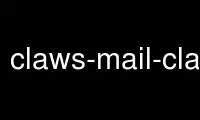
This is the command claws-mail-clamd-plugin that can be run in the OnWorks free hosting provider using one of our multiple free online workstations such as Ubuntu Online, Fedora Online, Windows online emulator or MAC OS online emulator
PROGRAM:
NAME
claws-mail-clamd-plugin - ClamAV plugin for Claws Mail
DESCRIPTION
This manual page documents briefly the claws-mail-clamd-plugin.
This manual page was written for the Debian distribution because the original program does
not have a manual page.
claws-mail-clamd-plugin is a plugin (loadable module) for the Claws Mail mailer.
This plugin allows scanning of mails using the Clam AntiVirus.
Due license restrictions no clamav library is used and it is required that the ClamAV
daemon (clamd) is running on some computer, either localhost or a remote one. Mails to be
scanned and scanning results will be sent to and received from this daemon using a socket.
This may impose additional requirements for your home folder and Claws Mail resource
folder (~/.claws-mail): global executable permission must be given to these folders if
clamd is configured to use a Unix socket.
To avoid changing permissions clamd can be configured to use a TCP socket instead, but
notice that this requires enabling manual configuration in claws-mail-clamd-plugin.
USAGE
Before using a plugin you must instruct Claws Mail to load it on startup.
For this you must go “Configuration” menu on main window toolbar, open “Plugins...”
dialog, click on the “Load plugin...” button and select the plugin file, named clamd.so,
and press the “Open” button.
WARNINGS
Giving global executable permissions to your home and ~/.claws-mail folders allows other
users of the machine to browse these folders' content. This may not be what you want.
Use claws-mail-clamd-plugin online using onworks.net services
