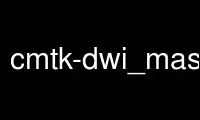
This is the command cmtk-dwi_mask_bad_slices that can be run in the OnWorks free hosting provider using one of our multiple free online workstations such as Ubuntu Online, Fedora Online, Windows online emulator or MAC OS online emulator
PROGRAM:
NAME
dwi_mask_bad_slices - Find bad slices in set of diffusion-weighted images.
SYNOPSIS
dwi_mask_bad_slices DiffusionImagePaths
DESCRIPTION
This tool reads a set of 3D diffusion-weighted MR images and finds bad slices. A bad slice
in a diffusion image is detected as one whose mean intensity is outside a specified
interval around the mean of the means of all corresponding slices from the remaining
diffusion images.
OPTIONS
Global Toolkit Options (these are shared by all CMTK tools)
--help
Write list of basic command line options to standard output.
--help-all
Write complete list of basic and advanced command line options to standard output.
--wiki
Write list of command line options to standard output in MediaWiki markup.
--man
Write man page source in 'nroff' markup to standard output.
--version
Write toolkit version to standard output.
--echo
Write the current command line to standard output.
--verbose-level <integer>
Set verbosity level.
--verbose, -v
Increment verbosity level by 1 (deprecated; supported for backward compatibility).
--threads <integer>
Set maximum number of parallel threads (for POSIX threads and OpenMP).
Input Options
--b0count <integer>
Number of b=0 images at the beginning of the image list. These are not included in
the bad slice detection or masking, but are also written to the output directory for
convenience. It is assumed that all b=0 images are at the beginning of the list of
input images, but not at the end or in the middle. [Default: 0]
--slice-orientation
Define slice orientation of the diffusion images. Supported values: "axial",
"sagittal", "coronal", "slice-x", "slice-y", "slice-z", where the default is "axial",
or use one of the following:
--axial
Axial slices [This is the default]
--sagittal
Sagittal slices
--coronal
Coronal slices
--slice-x
X coordinate axis is slice direction
--slice-y
Y coordinate axis is slice direction
--slice-z
Z coordinate axis is slice direction [This is the default]
Bad Slice Detection
--stdev <double>
Threshold for bad slice identification in units of intensity standard deviations over
all corresponding slices from the remaining diffusion images. [Default: 3]
Output Options
--convert-to
Scalar data type for the output images. If your padding value is negative but your
input data unsigned, for example, make sure to select a signed data type for the
output. By default, the output data type is the same as the input type. Supported
values: "char", "byte", "short", "ushort", "int", "uint", "float", "double", or use
one of the following:
--char
8 bits, signed
--byte
8 bits, unsigned
--short
16 bits, signed
--ushort
16 bits, unsigned
--int
32 bits signed
--uint
32 bits unsigned
--float
32 bits floating point
--double
64 bits floating point
--padding-value <double>, -p <double>
Padding value to replace data of detected bad slices in output images. [Default: -1]
--output-directory <string>, -o <string>
File system path for writing images with bad slices masked out (i.e., filled with a
padding value). [Default: NONE]
AUTHORS
Torsten Rohlfing, with contributions from Michael P. Hasak, Greg Jefferis, Calvin R.
Maurer, Daniel B. Russakoff, and Yaroslav Halchenko
Use cmtk-dwi_mask_bad_slices online using onworks.net services
