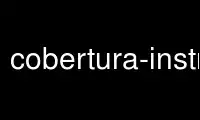
This is the command cobertura-instrument that can be run in the OnWorks free hosting provider using one of our multiple free online workstations such as Ubuntu Online, Fedora Online, Windows online emulator or MAC OS online emulator
PROGRAM:
NAME
cobertura-instrument — add coverage instrumentation to existing classes
SYNOPSIS
cobertura-instrument [--basedir dir] [--datafile file] [--destination dir] [--ignore
regex] classes [...]
DESCRIPTION
cobertura-instrument inserts instrumentation instructions directly into your compiled Java
classes. When these instructions are encountered by the Java Virtual Machine, the inserted
code increments various counters so that it is possible to tell which instructions have
been encountered and which have not.
OPTIONS
Classes may be specified individually, or as a directory tree containing multiple classes.
--basedir dir
Specify the base directory containing the classes you want to instrument. This
command line parameter should appear before any classes. If you are
instrumenting classes in different directories, you should specify multiple
basedirs.
--datafile file
Specify the name of the file to use for storing the metadata about your classes.
This is a single file containing serialized Java classes. It contains
information about the names of classes in your project, their method names, line
numbers, etc. It will be updated as your tests are run, and will be referenced
by the Cobertura reporting command. Default value: "./cobertura.ser".
--destination dir
Specify the output directory for the instrumented classes. If no destination
directory is specified, then the uninstrumented classes will be overwritten with
their instrumented counterparts.
--ignore regex
Specify a regular expression to filter out certain lines of your source code.
This is useful for ignoring logging statements, for example. You can have as
many <ignore/> statements as you want. By default no files are ignored.
Use cobertura-instrument online using onworks.net services
