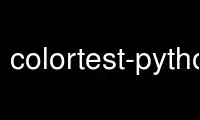
This is the command colortest-python that can be run in the OnWorks free hosting provider using one of our multiple free online workstations such as Ubuntu Online, Fedora Online, Windows online emulator or MAC OS online emulator
PROGRAM:
NAME
colortest-python - Display color test chart and convert between color values
SYNOPSIS
colortest-python [options]
DESCRIPTION
Displays 256, 88 and 16 color tables depending on what the terminal supports. Also
provides for conversion between 256 and 88 color values.
The program automatically detects 8, 16, 88, 256 color capabilities (via ncurses) and
displays the appropriate color charts. Program can display the colors as blocks or 2d
cubes optionally with color values overlaid in int or hex values, it can show the full rgb
text string and show the display with a vertical (default) or horizontal orientation.
In addition to the color charts it can also convert between 256 and 88 color values. This
can be useful when converting various terminals like between urxvt and xterm-256.
The goal of this program was to provide the functionality of all the various Perl and sh
scripts in one place with some bells and whistles.
OPTIONS
-b, --block
Display as block format (vs cube) [default].
-c, --cube-slice
Display as cube slices (vs block).
-e N, --88to256=N
Convert (expand) 88 color value N to an 256 color value.
-f, --foreground
Use color for foreground text.
-l, --rgb
Long format. RGB values as text.
-n, --numbers
Include color escape numbers on chart.
-p, --padding
Add extra padding (helps discern colors).
-r N, --256to88=N
Convert (reduce) 256 color value N to an 88 color value.
-v, --vertical
Display with vertical orientation [default].
-x, --hex
Include hex color numbers on chart.
-z, --horizontal
Display with horizontal orientation.
--version
Show program's version number and exit
-h, --help
Display short help and exit.
ENVIRONMENT
None.
Use colortest-python online using onworks.net services