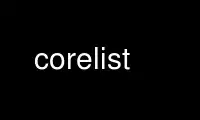
This is the command corelist that can be run in the OnWorks free hosting provider using one of our multiple free online workstations such as Ubuntu Online, Fedora Online, Windows online emulator or MAC OS online emulator
PROGRAM:
NAME
corelist - a commandline frontend to Module::CoreList
DESCRIPTION
See Module::CoreList for one.
SYNOPSIS
corelist -v
corelist [-a|-d] <ModuleName> | /<ModuleRegex>/ [<ModuleVersion>] ...
corelist [-v <PerlVersion>] [ <ModuleName> | /<ModuleRegex>/ ] ...
corelist [-r <PerlVersion>] ...
corelist --feature <FeatureName> [<FeatureName>] ...
corelist --diff PerlVersion PerlVersion
corelist --upstream <ModuleName>
OPTIONS
-a lists all versions of the given module (or the matching modules, in case you used a
module regexp) in the perls Module::CoreList knows about.
corelist -a Unicode
Unicode was first released with perl v5.6.2
v5.6.2 3.0.1
v5.8.0 3.2.0
v5.8.1 4.0.0
v5.8.2 4.0.0
v5.8.3 4.0.0
v5.8.4 4.0.1
v5.8.5 4.0.1
v5.8.6 4.0.1
v5.8.7 4.1.0
v5.8.8 4.1.0
v5.8.9 5.1.0
v5.9.0 4.0.0
v5.9.1 4.0.0
v5.9.2 4.0.1
v5.9.3 4.1.0
v5.9.4 4.1.0
v5.9.5 5.0.0
v5.10.0 5.0.0
v5.10.1 5.1.0
v5.11.0 5.1.0
v5.11.1 5.1.0
v5.11.2 5.1.0
v5.11.3 5.2.0
v5.11.4 5.2.0
v5.11.5 5.2.0
v5.12.0 5.2.0
v5.12.1 5.2.0
v5.12.2 5.2.0
v5.12.3 5.2.0
v5.12.4 5.2.0
v5.13.0 5.2.0
v5.13.1 5.2.0
v5.13.2 5.2.0
v5.13.3 5.2.0
v5.13.4 5.2.0
v5.13.5 5.2.0
v5.13.6 5.2.0
v5.13.7 6.0.0
v5.13.8 6.0.0
v5.13.9 6.0.0
v5.13.10 6.0.0
v5.13.11 6.0.0
v5.14.0 6.0.0
v5.14.1 6.0.0
v5.15.0 6.0.0
-d finds the first perl version where a module has been released by date, and not by
version number (as is the default).
--diff
Given two versions of perl, this prints a human-readable table of all module changes
between the two. The output format may change in the future, and is meant for humans,
not programs. For programs, use the Module::CoreList API.
-? or -help
help! help! help! to see more help, try --man.
-man
all of the help
-v lists all of the perl release versions we got the CoreList for.
If you pass a version argument (value of $], like 5.00503 or 5.008008), you get a list
of all the modules and their respective versions. (If you have the "version" module,
you can also use new-style version numbers, like 5.8.8.)
In module filtering context, it can be used as Perl version filter.
-r lists all of the perl releases and when they were released
If you pass a perl version you get the release date for that version only.
--feature, -f
lists the first version bundle of each named feature given
--upstream, -u
Shows if the given module is primarily maintained in perl core or on CPAN and bug
tracker URL.
As a special case, if you specify the module name "Unicode", you'll get the version number
of the Unicode Character Database bundled with the requested perl versions.
EXAMPLES
$ corelist File::Spec
File::Spec was first released with perl 5.005
$ corelist File::Spec 0.83
File::Spec 0.83 was released with perl 5.007003
$ corelist File::Spec 0.89
File::Spec 0.89 was not in CORE (or so I think)
$ corelist File::Spec::Aliens
File::Spec::Aliens was not in CORE (or so I think)
$ corelist /IPC::Open/
IPC::Open2 was first released with perl 5
IPC::Open3 was first released with perl 5
$ corelist /MANIFEST/i
ExtUtils::Manifest was first released with perl 5.001
$ corelist /Template/
/Template/ has no match in CORE (or so I think)
$ corelist -v 5.8.8 B
B 1.09_01
$ corelist -v 5.8.8 /^B::/
B::Asmdata 1.01
B::Assembler 0.07
B::Bblock 1.02_01
B::Bytecode 1.01_01
B::C 1.04_01
B::CC 1.00_01
B::Concise 0.66
B::Debug 1.02_01
B::Deparse 0.71
B::Disassembler 1.05
B::Lint 1.03
B::O 1.00
B::Showlex 1.02
B::Stackobj 1.00
B::Stash 1.00
B::Terse 1.03_01
B::Xref 1.01
COPYRIGHT
Copyright (c) 2002-2007 by D.H. aka PodMaster
Currently maintained by the perl 5 porters <[email protected]>.
This program is distributed under the same terms as perl itself. See http://perl.org/ or
http://cpan.org/ for more info on that.
Use corelist online using onworks.net services
