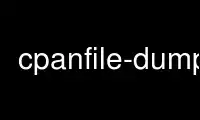
This is the command cpanfile-dumpp that can be run in the OnWorks free hosting provider using one of our multiple free online workstations such as Ubuntu Online, Fedora Online, Windows online emulator or MAC OS online emulator
PROGRAM:
NAME
cpanfile-dump - Dump prerequisites from a cpanfile
SYNOPSIS
# Install typical required and recommended modules
cpan `cpanfile-dump`
# Skip configures phase
cpan `cpanfile-dump --no-configure`
# Also include develop phase and suggests type
cpan `cpanfile-dump --develop --suggests`
# Include a feature
cpan `cpanfile-dump --with-feature=sqlite`
DESCRIPTION
This script reads prereqs from a cpanfile and dumps a raw list of them to standard output.
This is useful for piping these as input to another program that doesn't support reading
cpanfile directly, i.e. "cpan" or "cpanp".
By default, it prints configure, build, test and runtime requirements and recommendations.
Command line options can be used to modify the default choices.
This script is distributed with Module::CPANfile since version 1.0002.
OPTIONS
--configure, --build, --test, --runtime, --develop
Specify the phase to include/exclude. Defaults to include all but "--develop" but you
can exclude some phases by specifying the options with "--no-" prefix, like
"--no-configure".
--requires, --recommends, --suggests, --conflicts
Specify the type to include/exclude. Defaults to include only "--requires" and
"--recommends" but you can exclude some types by specifying the options with "--no-"
prefix, like "--no-recommends".
Specifying "--conflicts" will turn off all other types (even if specified on the
command line).
--with-feature, --with-all-features, --without-feature
cpanfile-dump --with-feature=sqlite
cpanfile-dump --with-all-features --without-feature=yaml
Specify features to include in the dump. "--with-feature" and "--without-feature" may
be used more than once.
NOTES
Because "cpanm" supports reading cpanfile directly, instead of piping the output of this
program, you're recommended to use "cpanm --installdeps ." to install modules from
cpanfile.
Use cpanfile-dumpp online using onworks.net services
