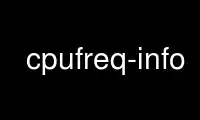
This is the command cpufreq-info that can be run in the OnWorks free hosting provider using one of our multiple free online workstations such as Ubuntu Online, Fedora Online, Windows online emulator or MAC OS online emulator
PROGRAM:
NAME
cpufreq-info - Utility to retrieve cpufreq kernel information
SYNTAX
cpufreq-info [options]
DESCRIPTION
A small tool which prints out cpufreq information helpful to developers and interested
users.
OPTIONS
-c --cpu <CPU>
<CPU> number which information shall be determined about.
-e --debug
Prints out debug information.
-f --freq
Get frequency the CPU currently runs at, according to the cpufreq core.
-w --hwfreq
Get frequency the CPU currently runs at, by reading it from hardware (only
available to root).
-l --hwlimits
Determine the minimum and maximum CPU frequency allowed.
-d --driver
Determines the used cpufreq kernel driver.
-p --policy
Gets the currently used cpufreq policy.
-g --governors
Determines available cpufreq governors.
-a --related-cpus
Determines which CPUs run at the same hardware frequency.
-a --affected-cpus
Determines which CPUs need to have their frequency coordinated by software.
-s --stats
Shows cpufreq statistics if available.
-y --latency
Determines the maximum latency on CPU frequency changes.
-o --proc
Prints out information like provided by the /proc/cpufreq interface in 2.4. and
early 2.6. kernels.
-m --human
human-readable output for the -f, -w, -s and -y parameters.
-h --help
Prints out the help screen.
REMARKS
You can't specify more than one of the output specific options -o -e -a -g -p -d -l -w -f
-y.
You also can't specify the -o option combined with the -c option.
Use cpufreq-info online using onworks.net services
