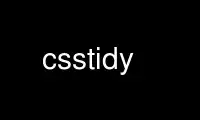
This is the command csstidy that can be run in the OnWorks free hosting provider using one of our multiple free online workstations such as Ubuntu Online, Fedora Online, Windows online emulator or MAC OS online emulator
PROGRAM:
NAME
csstidy - CSS parser and optimiser
SYNOPSIS
csstidy input-file [options] [output-file]
DESCRIPTION
The csstidy(1) command parses and optimises a css file given as input-file. If no
output-file is specified, the results are displayed to standard output. Various options
allow for fine-grained control over the level of readability, file size and other items.
If you use the filename "-", csstidy reads from stdin. In most case you will probably find
that csstidy defaults are reasonable and applicable to most situations.
Note that csstidy is not designed to be a css validator. Although you should only enter
valid (or rather well-formed) code, csstidy will also parse and fix incorrect code.
EXAMPLES
To optimise a CSS file and send the output to screen use:
csstidy mycssfile.css
If you want to save the output to a file, use:
csstidy mycssfile.css myoutputfile.css
If you want to use an option[s] and output to a file, use:
csstidy mycssfile.css --lowercase_s=true myoutputfile.css
OPTIONS
--allow_html_in_templates=[false|true]
default = false
--case_properties=[false|true]
Case for properties. Default = false.
--compress_colors=[true|false]
If set to true, csstidy will optimize color value by trying to save bytes (i.e. black
becomes #000). Default = true.
--compress_font-weight=[true|false]
If set to true, csstidy will optimize font value by trying to save bytes (i.e. normal
becomes 400). Default = true.
--discard_invalid_properties=[false|true]
If set to true, csstidy will remove invalid properties. In a sense this is like
validation, except you get no warnings unless you study the output. As an example, if
you misspelled the property "width" as "with", that property will simply be removed.
Default = false.
--lowercase_s=[false|true]
If set to true, all uppercase selectors (i.e. A, P, SPAN) will be rewritten in
lowercase. Default = false.
--preserve_css=[false|true]
All comments and most browser specific hacks will be removed if this is set to false.
Setting this to true will preserve browser specific hacks. Default = false.
--remove_bslash=[true|false]
Remove unnecessary backslashes. This may or may not be desirable depending upon
whether you have used backslashes to accomodate browsers that do not comply with w3c
standards. Default = true.
--remove_last_;=[false|true]
Default = false.
--silent=[false|true]
When set to true, csstidy will not output information about the optimizations
preformed. Default = false.
--sort_properties=[false|true]
Sorts properties (i.e. background, color, width) of selectors. Default = false.
--sort_selectors=[false|true]
Sorts selectors. Use this with caution, as it will totally rearrange any sense of
layout in your file that you may have written into it, and css is sensitive to order.
Sorts in order of ID's, classes and then selectors. Default = false.
--timestamp=[false|true]
If set to true, adds a comment enclosed timestamp to the top of the output. Default =
false.
--merge_selectors=[2|1|0]
If selectors (including ID's and classes) have identical properties, then csstidy will
merge them. A setting of 2 represents a high degree of merging. 0 represents no
merging. Default = 2.
--optimise_shorthands=[1|2|0]
If set to 2, csstidy will invoke all optimisations. 0 represents no optimisations, and
1 a safe level of optimatisations. Default = 1.
--template=[default|filename|low|high|highest]
Affects how much whitespace is removed and ultimately the readability of the output.
CSS HACKS
The following is a list of all CSS hacks that will not be modified by default by csstidy.
If you enable "preserve CSS", more hacks will be saved. In general you should do without
CSS hacks anyway, but if you need them and want to use csstidy you should use one of the
following hacks:
p\roperty:value; (only if you disable the removal of unnecessary backslashes)
div#test
head:first-child+body div
body>div
html[xmlns] div
@import "null?\"\\{"; @import "styles.css"; (and all other @import rules)
@media all{/\* rules \*/}
* html div
i\{content:"\"/*"\} div\{property:value\}
html*#test
_property:value
Use csstidy online using onworks.net services
