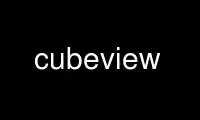
This is the command cubeview that can be run in the OnWorks free hosting provider using one of our multiple free online workstations such as Ubuntu Online, Fedora Online, Windows online emulator or MAC OS online emulator
PROGRAM:
NAME
cubeview - view 3D FITS files
SYNOPSIS
cubeview [--pixel[=0/1]] [--stand-alone[=0/1]] [--ui=ui] [file]
or yorick -i cubeview.i [options] [file]
or from within yorick(1): cubeview,options or cv_gtk[,options].
DESCRIPTION
Cubeview is a 3D data viewer specialized in spectro-imaging, implemented using the Yorick
interpreted language (see yorick(1)). A 3D data cube in the sense of cubeview is a
three-dimensional array of numbers, usually stored in a FITS file.
Cubeview can function either as a stand-alone viewer for viewing 3D FITS files (in which
case you don't need to know much about Yorick to use it) or as a Yorick package, in which
case it is possible to view Yorick arrays directly. Cubeview can be customized and
enhanced through "hooks" which can automatically perform custom actions while the cube is
being viewed. For instance, it is possible to overplot some complex contour map over the
slice view each time it is refreshed. For more details about the cubeview API in Yorick,
read cubeview.i. When cubeview is launched from a terminal window, it is possible to type
Yorick commands in that window almost at any time. In the following, this manpage assumes
the reader is not a regular Yorick user.
Since Cubeview is specialized in spectro-imaging, it assumes the first two dimensions of
the cube are of spatial nature while the third is spectral. Cubeview is able to correclty
interpret the FITS headers of data produced with the decommissioned BEAR instrument which
used to be operated at CFHT and SINFONI currently operated at ESO VLT. Other data may be
interpreted if they follow the same conventions. If the FITS header cannot be interpreted,
the axes in the plots cannot be trusted, but you can still explore the 3D cube.
Cubeview uses three windows: a toolbox, a slice image window and a spectrum plot window.
The toolbox allows one to open a new FITS file, save the currently selected sub-cube
(determined both by the spectrum and slice being viewed), set various display parameters,
and perform various actions, most notably selecting a new spectrum or a new slice. If file
is set in the calling sequence, then all three windows open at once, else only the toolbox
appears at first, allowing the user to select a file to read.
MAIN PAGE
The Main page in the toolbox offers reasonably self-explanatory buttons to perform various
actions. To select a new slice, click on Slice in the Select frame, then drag the mouse
pointer over the region of interest in the spectrum window. Conversely, a new sepctrum is
selected by first clicking Spectrum and then using the mouse in the slice window. How you
use the mouse for selecting a spectrum depends on the Aperture type selected in the
Spectrum property page:
Circular
left button: click to select new center; right button: drag from new center to new
edge;
Square
left button: click to select new center; right button: drag from new center to new
edge;
Rectangular
drag from one corner to the opposite.
SPECTRUM PAGE
The Spectrum property page allows one to select the Aperture type mentioned above. In
addition, if the FITS header has been interpreted correctly, it is possible to switch the
spectral axis between Wavelength, Frequency, Channels (raw indices in the cube, the only
meaningful value if the header was not interpreted correctly) and Velocity relative to a
Reference wavelength which can also be set on this page. Smoothing FWHM controls whether
the displayed spectrum should be Gaussian-smoothed to increase the apparent
signal-to-noise.
SLICE PAGE
The slice can be displayed in two modes. The most usual one (named Normal (palette) in
Cubeview) is palette-based. The corresponding Color palette can be selected among the
standard Yorick ones. Alternatively, Cubeview can produce three-color images using
virtual, overlapping red, green and blue filters. The slice can then be displayed either
at 8 or 24 bit color-depth. 24 bit color depth is usually better, but 8 bit is useful to
save to some image formats, which you can do from the Yorick command line. Smoothing FWHM
and Oversampling control two means of smoothing the displayed image for eye candy.
OPTIONS
--pixel[=(false|true)]
Control whether the slice window axes are in pixels (true) or in world coordinates as
indicated by the CDELT, CRPIX and CRVAL FITS cards. --pixel is equivalent to
--pixel=true. The default is true.
--stand-alone[=(false|true)]
Control whether closing the toolbox window exits Yorick. --stand-alone is equivalent
to --stand-alone=true. This is the default for he first form of invocation. If set to
false, it is necessary to type "quit" at the Yorick prompt to completely quit the
application.
--ui=(gtk|tws|text)
Control the look-and-feel of the toolbox. The default toolbox uses the GTK toolkit,
and requires several software components in addition to Yorick (python, pygtk and
libglade). An alternative toolbox coded entirely in Yorick is also available. It uses
the "TWS" package to draw buttons and other widgets. It is uglier, but more portable,
than the GTK-based toolbox. Finally, it is possible to completely control cubeview
from the Yorick prompt, in "text" mode. Type "cv_library" for a list of available
commands.
Use cubeview online using onworks.net services