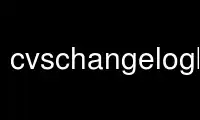
This is the command cvschangelogbuilder that can be run in the OnWorks free hosting provider using one of our multiple free online workstations such as Ubuntu Online, Fedora Online, Windows online emulator or MAC OS online emulator
PROGRAM:
NAME
cvschangelogbuilder — build cvs ChangeLogs and cvs html reports
SYNOPSIS
cvschangelogbuilder -output=outputmode [-m=module -d=repository] [-b=branch]
[-tagstart=tagname] [-tagend=tagname] [-ssh] [-rlogfile=rlogfile] [-keeprlogfile]
[-dir=dirname] [-viewcvsurl=viewcvsurl] [-ignore=file/dir] [-only=file/dir]
[-includeheader=file] [-allowindex] [-debug=x]
DESCRIPTION
cvschangelogbuilder generates advanced ChangeLog/Report files for CVS
projects/modules.
OPTIONS
-output=outputmode
Where outputmode is:
· listdeltabydate To get a changelog between 2 versions, sorted by date
· listdeltabylog To get a changelog between 2 versions, sorted by log
· listdeltabyfile To get a changelog between 2 versions, sorted by file
· listdeltaforrpm To get a changelog between 2 versions for rpm spec files
· buildhtmlreport To build an html report
Note that "between 2 versions" means (depends on tagstart/tagend options):
· from start to a tagged version (version changes included)
· from a tagged version (excluded) to another tagged version (included)
· or from a tagged version until now (version changes excluded)
You can also add extra parameters when output=buildhtmlreport by adding them
after a colon and separated by a comma, like this:
-output=buildhtmlreport:param1,param2 This is extra paremeters available for
-output=buildhtmlreport mode:
· nosummary To remove summary part
· nolinesofcode To remove lines of code part
· nodevelopers To remove developers part
· nodaysofweek To remove days of week part
· nohours To remove hours part
· notags To remove tags part
· nolastlogs To remove last logs part
· nolimit To not limit last logs to last 200
· sortbyrevision To sort last logs by revision
· includediff To include diff inside report page (very slow)
· loosecommits To separate commits for same log by spaces
-m=module -d=repository
The 'module' and 'repository' are the CVS module name and the CVS repository.
If current directory is the root of a CVS project built from a cvs checkout,
cvschangelogbuilder will retreive module and repository value automatically. If
no local copy of repository are available or to force other value, use:
· -m=module To force value of module name
· -d=repository To force value of CVSROOT
-branch=branchname
To work on another branch than the default branch.
-tagstart=tagname
To specify start tag version.
-tagend=tagend
To specify end tag version.
-ssh To run CVS through ssh (this set env var CVS_RSH="ssh").
-rlogfile=rlogfile
If an up-to-date log file already exists localy, you can use this option to
avoid log download, for a faster result.
-keeprlogfile
Once process is finished, you can ask to not remove the downloaded log file.
-dir=dirname
Output is built in directory dirname.
-viewcvsurl=viewcvsurl
File's revisions in reports built by buildhtmlreport output are links to
"viewcvs". String '__MODULE__' will be replaced by name of CVS module.
-ignore=file/dir
To exclude a file/dir off report.
-only=file/dir
To have reports only on file/dir that match.
-includeheader=file
To add content of a file after body tag.
-allowindex
To allow meta tag index (noindex by default).
-debug=x To output on stderr some debug info with level x.
Use cvschangelogbuilder online using onworks.net services
