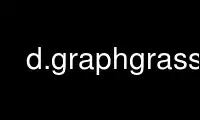
This is the command d.graphgrass that can be run in the OnWorks free hosting provider using one of our multiple free online workstations such as Ubuntu Online, Fedora Online, Windows online emulator or MAC OS online emulator
PROGRAM:
NAME
d.graph - Program for generating and displaying simple graphics on the display monitor.
KEYWORDS
display, cartography
SYNOPSIS
d.graph
d.graph --help
d.graph [-m] [input=name] [color=string] [--help] [--verbose] [--quiet] [--ui]
Flags:
-m
Coordinates are given in map units
--help
Print usage summary
--verbose
Verbose module output
--quiet
Quiet module output
--ui
Force launching GUI dialog
Parameters:
input=name
Name of file containing graphics commands, if not given reads from standard input
color=string
Color to draw with, either a standard GRASS color or R:G:B triplet
Default: black
DESCRIPTION
d.graph draws graphics that are described either from standard input (default), or within
a file (if an input file name is identified on the command line). If graphics commands are
entered from standard input, a CTRL-d is used to signal the end of input to d.graph.
Coordinates are given either as a percentage of frame height and width (default) or in
geographic coordinates (with the -m flag).
The program can be run interactively or non-interactively. The user can run the program
completely non-interactively by specifying the name of a graphics file containing the
d.graph graphics commands. If run non-interactively the d.graph command is saved to the
display’s dedraw history. The user can also elect to run the program partially
interactively, by specifying any/all of the parameters except the graphics file input=name
parameter on the command line. In this case, d.graph will expect the user to input
d.graph graphics commands from standard input (i.e., the keyboard) and will (silently)
prompt the user for these graphics commands.
Alternately, the user can simply type d.graph on the command line, and be prompted for the
values of all parameters. In this case, the user is presented with the standard GRASS GUI
interface.
The default coordinate system used is 0-100 percent of the active frame in x and similarly
0-100 in y, regardless of the graphics monitor display frame size and aspect. The (0,0)
location is the lower left corner of the active graphics monitor display frame. All values
may be floating point. If the -m flag is given, geographic coordinates will be used
instead.
COMMANDS
The graphics language is simple, and uses the following commands:
[ # | move | draw | polygon | polyline | color | text | size | symbol | rotation | icon |
width ]
# comment
A line of comment which is ignored in the processing.
move xpos ypos
The current location is updated to xpos ypos. Unless the -m flag is used, values are
stated as a percent of the active display frame’s horizontal (xpos) and vertical
(ypos) size, and may be floating point values. Values are between 0-100. Note. A
space must separate xpos and ypos.
draw xpos ypos
A line is drawn in the current color from the current location to the new location
xpos ypos, which then becomes the current location. Unless the -m flag is used,
values are stated as a percent of the active display frame’s horizontal (xpos) and
vertical (ypos) size, and may be floating point values. Values are between 0-100.
Note. A space must separate xpos and ypos.
polygon xpos ypos xpos ypos ...
The coordinates appearing beneath the word polygon, one pair per line, circumscribe a
polygon that is to be filled with the current color.
polyline xpos ypos xpos ypos ...
The coordinates appearing beneath the word polyline, one pair per line, circumscribe a
polygon that is not to be filled with color.
color color
Sets the current color to that stated; subsequent graphics will be drawn in the stated
color, until the current color is set to a different color. Options are red, orange,
yellow, green, blue, indigo, violet, brown, magenta, gray, white, black, an R:G:B
triplet (separated by colons), or the word "none" (draws in the default background
color).
text line-of-text
The stated text is drawn at the current location using the current color, and the new
current location is then positioned at the end of the text string.
size xper yper
Subsequent text will be drawn such that the text is xper percent of the graphics
monitor display frame wide and yper percent of the frame high. By default, the text
size is set to 5 percent of the active frame’s width and 5 percent of the frame’s
height. If only one value is given, then that value will be used for both x and y
scaling.
Note. A space must separate xper and yper.
symbol type size xper yper [line_color [fill_color]]
A symbol is drawn at the given size on the display monitor. The xper and yper options
define the center of the icon and are given as a percentage of the display frame (0,0
is lower left). The symbol can be any of those stored in $GISBASE/etc/symbol/ (e.g.
basic/circle) or stored in the user’s mapset directory in the form
$MAPSET/symbol/type/name. The colors may be either a standard color name, an R:G:B
triplet, or "none". If using an R:G:B triplet, each color value can range from 0-255.
If not specified the default line_color is black and the default fill_color is grey.
rotation angle
Subsequent text and symbols will be drawn such that they are rotated angle degrees
counter-clockwise from east.
icon type size x y
Draws an icon of types o, x, or + with specified size (in %) at location x,y. Note:
type o designates a square.
width value
Subsequent lines (including non-FreeType text) will be drawn with the given pixel
thickness.
The default value is 0.
EXAMPLES
For an example use of d.graph, examine the contents of the command file grass_logo.txt
located in the d.graph source code directory. It will draw the CERL GRASS logo using the
d.graph graphing commands stored in the file. Note that the coordinates in the
grass_logo.txt file were taken directly off an image drawn by hand on graph paper.
A dynamic example can be found in the d.polar shell script.
Draw a "star" symbol at a given map coordinate
echo "symbol basic/star 20 2264417 5413182 black red" | d.graph -m
Split the screen into quadrants:
d.frame -s full_screen
d.graph << EOF
color 80:80:120
polygon
0 49.75
0 50.25
100 50.25
100 49.75
polygon
49.85 0
50.15 0
50.15 100
49.85 100
EOF
NOTES
d.graph remembers the last screen location (xpos ypos) to which the user moved, even after
the user erases the display frame. If the user runs d.graph repeatedly, and wishes to
start anew with the default (xpos ypos) screen location, the user should clear the display
frame between runs of d.graph.
LIMITATIONS
There are no automated ways of generating graphic images. It is anticipated that GRASS
user sites will write programs to convert output from a resident graphics editor into
GRASS d.graph format. (e.g. EPS -> d.graph, perhaps with the help of a pstoedit plugin)
Use d.graphgrass online using onworks.net services
