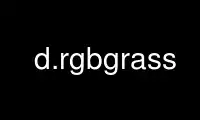
This is the command d.rgbgrass that can be run in the OnWorks free hosting provider using one of our multiple free online workstations such as Ubuntu Online, Fedora Online, Windows online emulator or MAC OS online emulator
PROGRAM:
NAME
d.rgb - Displays three user-specified raster maps as red, green, and blue overlays in the
active graphics frame.
KEYWORDS
display, graphics, raster, RGB
SYNOPSIS
d.rgb
d.rgb --help
d.rgb [-n] red=name green=name blue=name [--help] [--verbose] [--quiet] [--ui]
Flags:
-n
Make null cells opaque
--help
Print usage summary
--verbose
Verbose module output
--quiet
Quiet module output
--ui
Force launching GUI dialog
Parameters:
red=name [required]
Name of raster map to be used for <red>
green=name [required]
Name of raster map to be used for <green>
blue=name [required]
Name of raster map to be used for <blue>
DESCRIPTION
RGB stands for red, green, and blue. d.rgb visually combines three raster maps to form a
color image. For each map, the corresponding component from the layer’s color table is
used (e.g. for the red layer, the red component is used, and so on). In general, the input
raster maps should use a grey-scale color table.
NOTES
d.rgb does not attempt to quantize the combined image into a fixed number of colors. Nor
does it have an option to generate a composite layer (see r.composite for that). The
image and raster maps will not display properly if the graphics device does not have a
reasonable sampling of the RGB color-space.
If color quality of satellite image color composites seems to appear poor, run
i.colors.enhance on the selected satellite channels.
An alternative is the assignment of grey color tables to each band with r.colors:
r.info -r image.1
min=0
max=255
r.colors map=image.1 color=grey
r.colors map=image.2 rast=image.1
r.colors map=image.3 rast=image.1
To write out the color composite to a combined R/G/B raster maps, use r.composite.
EXAMPLE
Visual color composite of a LANDSAT scene (North Carolina sample dataset):
g.region raster=lsat7_2002_10 -p
d.rgb blue=lsat7_2002_10 green=lsat7_2002_20 red=lsat7_2002_30
Use d.rgbgrass online using onworks.net services
