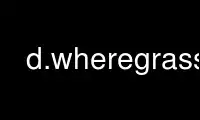
This is the command d.wheregrass that can be run in the OnWorks free hosting provider using one of our multiple free online workstations such as Ubuntu Online, Fedora Online, Windows online emulator or MAC OS online emulator
PROGRAM:
NAME
d.where - Identifies the geographic coordinates associated with point locations given in
display coordinates.
KEYWORDS
display, sampling, position, querying
SYNOPSIS
d.where
d.where --help
d.where [-dlwf] [at=x,y[,x,y,...]] [input=name] [--help] [--verbose] [--quiet]
[--ui]
Flags:
-d
Output lat/long in decimal degree
-l
Output lat/long referenced to current ellipsoid
-w
Output lat/long referenced to WGS84 ellipsoid using datum transformation parameters
defined in current location (if available)
-f
Output frame coordinates of current display monitor (percentage)
--help
Print usage summary
--verbose
Verbose module output
--quiet
Quiet module output
--ui
Force launching GUI dialog
Parameters:
at=x,y[,x,y,...]
Display coordinates to convert
input=name
File from which to read coordinates ("-" to read from stdin)
DESCRIPTION
d.where is an interactive program that allows the user, using the pointing device (mouse),
to identify the geographic coordinates associated with point locations within the current
geographic region in the active display frame on the graphics monitor.
Each mouse click will output the easting and northing of the point currently located
beneath the mouse pointer. A mouse-button menu is presented so the user knows which mouse
buttons to use. The output is always printed to the terminal screen; if the output is
redirected into a file, it will be written to the file as well.
Mouse buttons:
Left: where am i
Middle: draw to/from here
Right: quit this
The left mouse button prints the coordinates at the selected point, the middle mouse
button allows you to query two points (they are connected by a line for convenience). Use
the right mouse button to exit the module.
NOTES
This program uses the current geographic region setting and active frame. It is not
necessary, although useful, to have displayed a map in the current frame before running
d.where. The -d flag allows the user to optionally output latitude/longitude coordinates
pair(s) in decimal degree rather than DD:MM:SS format. The -w flag is only valid if a
datum is defined for the current location. If the -f flag is given the x,y frame
coordinates of the active display monitor will be returned (as a percentage, 0,0 is bottom
left).
EXAMPLE
Query position in map (North Carolina sample dataset):
d.rast elevation
d.where
Use d.wheregrass online using onworks.net services
