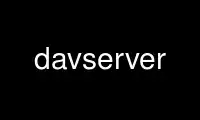
This is the command davserver that can be run in the OnWorks free hosting provider using one of our multiple free online workstations such as Ubuntu Online, Fedora Online, Windows online emulator or MAC OS online emulator
PROGRAM:
NAME
davserver -WebDAV server implementation in Python
SYNOPSIS
davserver OPTIONS
DESCRIPTION
PyWebDAV is a WebDAV server implementation in Python. It's aim is to provide a simple
interface to webdav services to any application which needs it. It can be run as a daemon.
OPTIONS
-c, --config
Specify a file where configuration is specified. In this file you can specify options
for a running server. For an example look at the config.ini in this directory.
-D, --directory
Directory where to serve data from. The user that runs this server must have
permissions on that directory. NEVER run as root! Default directory is /tmp
-H, --host
Host where to listen on (default: localhost).
-P, --port
Port to bind server to (default: 8008).
-u, --user
Username for authentication.
-p, --password
Password for given user.
-n, --noauth
Pass parameter if server should not ask for authentication. This means that every user
has access.
-m, --mysql
Pass this parameter if you want MySQL based authentication. If you want to use MySQL
then the usage of a configuration file is mandatory.
-J, --lockemu
Activate experimental LOCK and UNLOCK mode (WebDAV Version 2). Currently know to work
but needs more tests. Default is ON.
-M, --nomime
Deactivate mimetype sniffing. Sniffing is based on magic numbers detection but can be
slow under heavy load. If you are experiencing speed problems try to use this
parameter.
-i, --icounter
If you want to run multiple instances then you have to give each instance it own
number so that logfiles and such can be identified. Default is 0.
-d, --daemon ACTION
Make server act like a daemon. That means that it is going to background mode. All
messages are redirected to logfiles (default: /tmp/pydav.log and /tmp/pydav.err). You
need to pass one of the following actions to this parameter, 'start' to start the
daemon, 'stop' to stop the daemon, 'restart' to restart the server, or, 'status' to
return the status of the server.
-v, --verbose
Be verbose.
-h, --help
Show this screen.
HOMEPAGE
More information about davserver and the PyWebDAV project can be found at
<http://code.google.com/p/pywebdav/>.
Use davserver online using onworks.net services