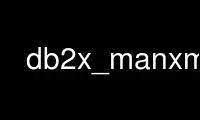
This is the command db2x_manxml that can be run in the OnWorks free hosting provider using one of our multiple free online workstations such as Ubuntu Online, Fedora Online, Windows online emulator or MAC OS online emulator
PROGRAM:
NAME
db2x_manxml - Make man pages from Man-XML
SYNOPSIS
db2x_manxml [options] [xml-document]
DESCRIPTION
db2x_manxml converts a Man-XML document into one or more man pages. They are written in
the current directory.
If xml-document is not given, then the document to convert is read from standard input.
OPTIONS
--encoding=encoding
Select the character encoding used for the output files. The available encodings
are those of iconv(1). The default encoding is us-ascii.
The XML source may contain characters that are not representable in the encoding
that you select; in this case the program will bomb out during processing, and you
should choose another encoding. (This is guaranteed not to happen with any Unicode
encoding such as UTF-8, but unfortunately not everyone is able to process Unicode
texts.)
If you are using GNU’s version of iconv(1), you can affix //TRANSLIT to the end of
the encoding name to attempt transliterations of any unconvertible characters in
the output. Beware, however, that the really inconvertible characters will be
turned into another of those damned question marks. (Aren’t you sick of this?)
The suffix //TRANSLIT applied to a Unicode encoding — in particular,
utf-8//TRANSLIT — means that the output files are to remain in Unicode, but markup-
level character translations using utf8trans are still to be done. So in most
cases, an English-language document, converted using --encoding=utf-8//TRANSLIT
will actually end up as a US-ASCII document, but any untranslatable characters will
remain as UTF-8 without any warning whatsoever. (Note: strictly speaking this is
not “transliteration”.) This method of conversion is a compromise over strict
--encoding=us-ascii processing, which aborts if any untranslatable characters are
encountered.
Note that man pages and Texinfo documents in non-ASCII encodings (including UTF-8)
may not be portable to older (non-internationalized) systems, which is why the
default value for this option is us-ascii.
To suppress any automatic character mapping or encoding conversion whatsoever, pass
the option --encoding=utf-8.
--list-files
Write a list of all the output files to standard output, in addition to normal
processing.
--output-dir=dir
Specify the directory where the output files are placed. The default is the
current working directory.
This option is ignored if the output is to be written to standard output (triggered
by the option --to-stdout).
--to-stdout
Write the output to standard output instead of to individual files.
If this option is used even when there are supposed to be multiple output
documents, then everything is concatenated to standard output. But beware that
most other programs will not accept this concatenated output.
This option is incompatible with --list-files, obviously.
--help Show brief usage information and exit.
--version
Show version and exit.
Some man pages may be referenced under two or more names, instead of just one. For
example, strcpy(3) and strncpy(3) often point to the same man page which describes the two
functions together. Choose one of the following options to select how such man pages are
to be generated:
--symlinks
For each of all the alternate names for a man page, erect symbolic links to the
file that contains the real man page content.
--solinks
Generate stub pages (using .so roff requests) for the alternate names, pointing
them to the real man page content.
--no-links
Do not make any alternative names available. The man page can only be referenced
under its principal name.
This program uses certain other programs for its operation. If they are not in their
default installed locations, then use the following options to set their location:
--utf8trans-program=path, --utf8trans-map=charmap
Use the character map charmap with the utf8trans(1) program, included with
docbook2X, found under path.
--iconv-program=path
The location of the iconv(1) program, used for encoding conversions.
NOTES
The man pages produced should be compatible with most troff implementations and other
tools that process man pages. Some backwards-compatible groff(1) extensions are used to
make the output look nicer.
Use db2x_manxml online using onworks.net services
